If you’re a FlashForge user, you know how important it is to have the right 3D printing software to bring your ideas to life. With so many options available, it can be overwhelming to choose the best one for your needs. That’s why we’ve put together a list of our top picks for the best 3D printing software for FlashForge. Whether you’re a beginner or an expert, this guide will help you find the perfect software to take your 3D printing projects to the next level. So, let’s dive in and explore our top picks!

Introduction: Understanding the Importance of 3D Printing Software for FlashForge
3D printing software for FlashForge printers can have a significant impact on the quality and efficiency of your printing workflow. With the right software, you can optimize settings, preview prints before production, and even create custom designs. It’s important to consider factors like compatibility with your printer model, ease of use, advanced features and customization options when selecting software for 3D printing. In this article we’ll explore our top picks for the best 3D printing software for FlashForge, including Simplify3D, Cura and IdeaMaker. We’ll also discuss why using professional-grade software is recommended for achieving optimal results with your printer.
Top Criteria to Consider When Selecting Software for FlashForge 3D Printers
When selecting the best 3D printing software for your FlashForge printer, there are several key criteria to consider. First and foremost, compatibility is crucial. Ensure that the software you choose is compatible with your specific model of FlashForge printer. Another important factor is ease of use. Look for software that has a user-friendly interface and intuitive controls. Additionally, consider the level of customization and advanced features offered by the software. Some options may have more advanced settings for experienced users, while others may be more beginner-friendly. Finally, price is also a consideration, as some software options may be more expensive than others. By considering these factors, you can make an informed decision on the best 3D printing software for your FlashForge printer that meets your specific needs and budget.
Simplify3D: Why It’s Our #1 Pick for FlashForge Printing Software
Simplify3D is a popular software for 3D printing that offers advanced features and settings to optimize your FlashForge printer. It supports the majority of FlashForge machines right out of the box, making it an easy choice for those who want a user-friendly solution. You can also easily customize print quality with Simplify3D’s automatic slicing feature, which adjusts settings based on various factors such as layer height and infill density. It also allows you to preview tool paths before printing, giving you more control over your prints and minimizing errors. Additionally, Simplify3D has great customer support and is regularly updated with new features to enhance your 3D printing experience with FlashForge printers.

Cura: A Comprehensive and User-Friendly Option for FlashForge Printers
Cura is a popular open-source software that is compatible with FlashForge printers. It offers a user-friendly interface and allows for easy customization of print settings. One of the standout features of Cura is its ability to automatically generate support structures for complex prints, which can save time and effort. Additionally, Cura has a large community of users who contribute to its development and offer support to fellow users. However, some users have reported issues with Cura’s slicing algorithm, which can result in subpar print quality. Overall, Cura is a solid option for those looking for a comprehensive and customizable software solution for their FlashForge printer needs.
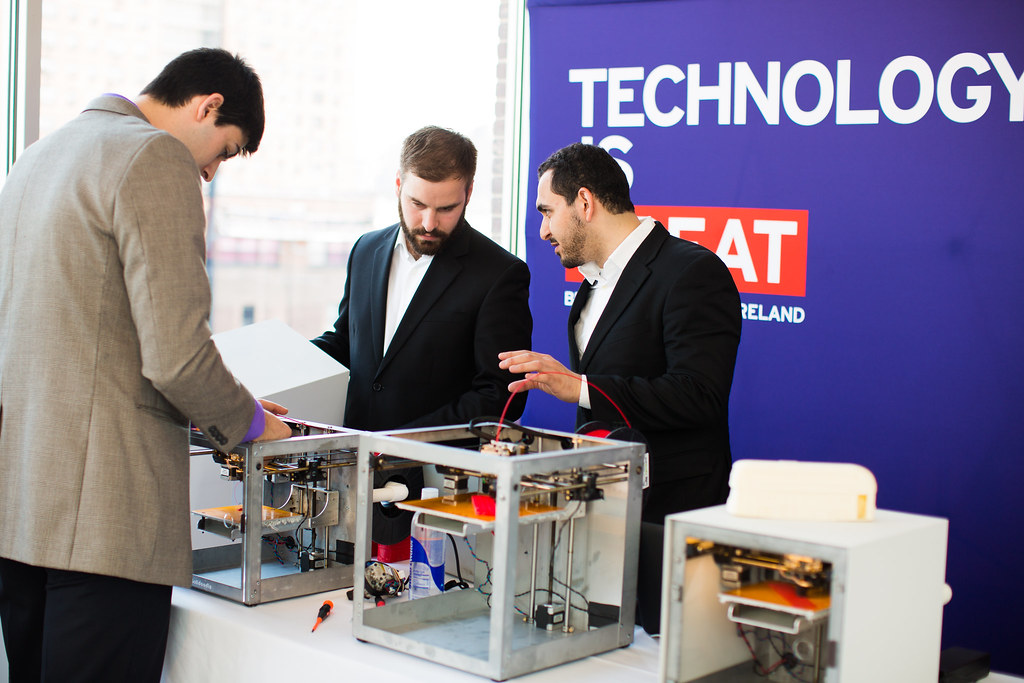
IdeaMaker: An Advanced and Customizable Solution for Your FlashForge Printer Needs
Understanding IdeaMaker: What Makes it a Great Software for FlashForge 3D Printers
IdeaMaker is a customizable and advanced software that is designed to work seamlessly with FlashForge 3D printers. It offers a range of features that allow users to create high-quality prints with ease. One of the standout features of IdeaMaker is its ability to automatically generate support structures, which can save time and improve print quality. Additionally, the software offers advanced settings for expert users who want to fine-tune their prints. IdeaMaker also has a user-friendly interface that makes it easy for beginners to get started with 3D printing. Overall, IdeaMaker is a great option for those looking for a powerful and customizable software solution for their FlashForge printer needs.
Features and Customization Options Offered by IdeaMaker
IdeaMaker is a powerful and versatile 3D printing software that offers customization options tailored to your specific FlashForge printer model. Its user-friendly interface allows for easy navigation of features such as advanced slicing settings, support generation tools, and customizable print profiles. With IdeaMaker, you can fine-tune your prints with detailed control over speed, temperature, and layer height. The software also boasts an intuitive layout tool for multi-object printing on one build plate. Plus, its compatibility with multiple file types ensures seamless integration into any workflow. Overall, IdeaMaker offers advanced capabilities for those looking to push the limits of their FlashForge printers while offering customization options for a personalized experience.
How to Use IdeaMaker: Step-by-Step Guide for Beginners
To begin using IdeaMaker, download and install the software from their website. Once installed, you will be able to customize your printing settings based on your preferences and in accordance with your FlashForge printer’s capabilities. You can also take advantage of several advanced features such as support generation, different infill patterns, and print preview visualization. Before printing, it is essential that you check and adjust the bed leveling according to your specific requirements. With its intuitive interface and easy-to-follow workflow, IdeaMaker caters well to both novices and seasoned users looking for a highly customizable 3D printing solution for their FlashForge machines.
Tips and Tricks to Get the Best Results with Your FlashForge Printer Using IdeaMaker
To get the best results with your FlashForge printer using IdeaMaker, customization and optimization are key. Take advantage of IdeaMaker’s advanced features such as customizable support structures, variable layer heights, and infill patterns to tailor your prints to your specific needs. Experiment with different settings and parameters to find the optimal balance between print quality and speed. Additionally, regularly calibrating your printer and ensuring proper bed leveling can greatly improve print accuracy and consistency. With a little practice and patience, you can achieve outstanding results with your FlashForge printer using IdeaMaker as your go-to 3D printing software.

Other Notable Mentions: Additional Options to Explore for Your 3D Printing Workflow
Simplify3D: The All-in-One Solution for Advanced 3D Printing
Simplify3D is a powerful all-in-one solution for advanced 3D printing. This software allows users to control every aspect of the printing process, from slicing to printer calibration, and offers support for a wide range of materials and printers. Its intuitive interface makes it easy to use for both beginners and experienced users alike, while its advanced features provide greater flexibility and customization options. Among its many benefits are multi-part printing capabilities, customizable supports structures, sequential printing modes, and numerous pre-configured settings for popular printers like FlashForge models. Overall, Simplify3D is an excellent choice if you’re looking for a highly versatile 3D printing software that can handle complex projects with ease.
Cura: The Open-Source Software for Customizable 3D Printing
Cura is an open-source software that is a great option for those who want a customizable 3D printing experience with their FlashForge printer. It offers a user-friendly interface and a wide range of features that allow for precise control over the printing process. With Cura, you can easily adjust settings such as layer height, infill density, and print speed to achieve the desired results. Additionally, it supports a variety of file formats and has a large community of users who contribute to its development and provide support. Overall, Cura is a solid choice for those who want an affordable and customizable 3D printing software solution for their FlashForge printer.
OctoPrint: The Remote Control Software for Efficient 3D Printing
OctoPrint is a remote control software that allows you to manage your 3D printing workflow from anywhere. With OctoPrint, you can monitor your printer’s progress, adjust settings, and even start or stop prints remotely. This efficient 3D printing software is compatible with FlashForge printers and offers a range of features such as time-lapse video creation, webcam support, and plugin support for added functionality. OctoPrint is an open-source solution that is constantly being updated and improved by its community of users. If you’re looking for a flexible and powerful option to streamline your 3D printing process, OctoPrint is definitely worth exploring.
Tinkercad: The Beginner-Friendly Software for Easy 3D Designing
Tinkercad is an excellent option for beginners who are just starting with 3D designing. It features a user-friendly interface that allows you to create simple designs without the need for advanced technical knowledge. Tinkercad comprises various built-in shapes, making it easy to build your creations using drag-and-drop tools. Despite its simplicity, Tinkercad is a very powerful tool that still offers advanced features such as the ability to export and import files in various formats. Overall, if you’re new to 3D printing or digital design in general, then Tinkercad can be a great place to start on your journey towards mastering more complicated software programs while creating beautiful designs for your FlashForge printer.

The Benefits of Using Professional-Grade 3D Printing Software with Your FlashForge Printer
Using professional-grade 3D printing software with your FlashForge printer can bring a host of benefits to your workflow. Firstly, high-quality software allows for greater control over the printing process, resulting in more accurate and precise prints. Additionally, many programs provide advanced features such as support generation algorithms that optimize material usage and improve print quality.
Other potential advantages of investing in premium 3D printing software include faster slicing times and improved compatibility with both proprietary and open-source filament options. With access to dedicated technical support teams who are knowledgeable about your specific hardware setup, you can also save time on troubleshooting issues or adjusting settings yourself.
Ultimately, whether you’re using your FlashForge printer for personal projects or commercial applications, making the switch to a professional-grade 3D printing program is likely to enhance both the quality and efficiency of your work.
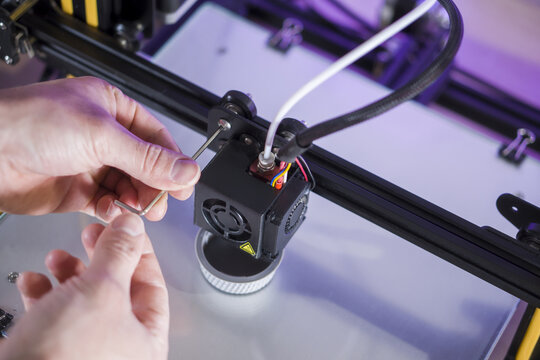
Frequently Asked Questions About Choosing the Best 3D Printing Software for your needs.
Best 3D printing software for FlashForge can vary depending on your specific needs and preferences. Some common factors to consider include ease of use, compatibility with your printer model, the range of features offered, and level of customization available. When selecting a software program for your FlashForge printer it is important to do thorough research by reading reviews and testing out different options before making a decision.
One frequently asked question when it comes to choosing the best software is whether free or paid options are better. While free options like Cura may be suitable for basic projects, investing in professional-grade software such as Simplify3D can offer more advanced capabilities and produce higher quality prints. It’s also worth considering if the cost of paid software will pay off in terms of reduced time spent troubleshooting errors or achieving more complex designs.
Ultimately, selecting the right 3D printing software for your FlashForge requires careful consideration based on your individual needs as well as assessing what each option has to offer.
Conclusion: Making an Informed Decision on the Best 3D Printing Software For your Flashforge
In conclusion, choosing the best 3D printing software for your FlashForge can be a daunting task, but it’s important to consider your specific needs and preferences. Whether you prioritize user-friendliness, advanced customization options, or comprehensive features, there are several options available to suit your workflow. Don’t be afraid to experiment with different software programs to find the one that works best for you. Remember that using professional-grade software can greatly enhance the quality and efficiency of your 3D printing projects. With the right software in hand, you’ll be able to unlock the full potential of your FlashForge printer and bring your ideas to life with ease.
In conclusion, selecting the best 3D printing software for your FlashForge printer can be a daunting task, especially when you consider the numerous options available in the market. However, by considering key criteria such as compatibility, features and usability, you can narrow down your choices to a few top contenders that meet your specific needs. Our top picks – Simplify3D, Cura and IdeaMaker – have been carefully selected based on their ability to deliver high-quality prints with minimal fuss. By using professional-grade software like these options with your FlashForge printer, you’ll enjoy enhanced functionality and greater control over every aspect of the printing process. Finally, we hope that this guide has given you some valuable insights into how to choose the right software for your 3D printing needs so that you can print amazing designs with ease.
Answers To Common Questions
Question: Who makes the best 3D printing software for FlashForge?
Answer: Simplify3D is widely regarded as the best 3D printing software for FlashForge.
Question: What features make Simplify3D the best 3D printing software for FlashForge?
Answer: Simplify3D offers advanced features like custom support structures, multi-part printing, and variable print settings.
Question: How does Simplify3D compare to other 3D printing software for FlashForge?
Answer: Simplify3D is more expensive than other 3D printing software options, but its advanced features justify the cost.
Question: Who should consider using Simplify3D for their FlashForge 3D printer?
Answer: Simplify3D is ideal for experienced 3D printing enthusiasts who require advanced features and customization options.
Question: What if I’m on a budget and can’t afford Simplify3D?
Answer: Free 3D printing software options like Cura and Repetier-Host are viable alternatives for FlashForge users on a budget.
Question: How do I install and set up Simplify3D for my FlashForge 3D printer?
Answer: Simplify3D provides step-by-step instructions for installation and set up on their website,
