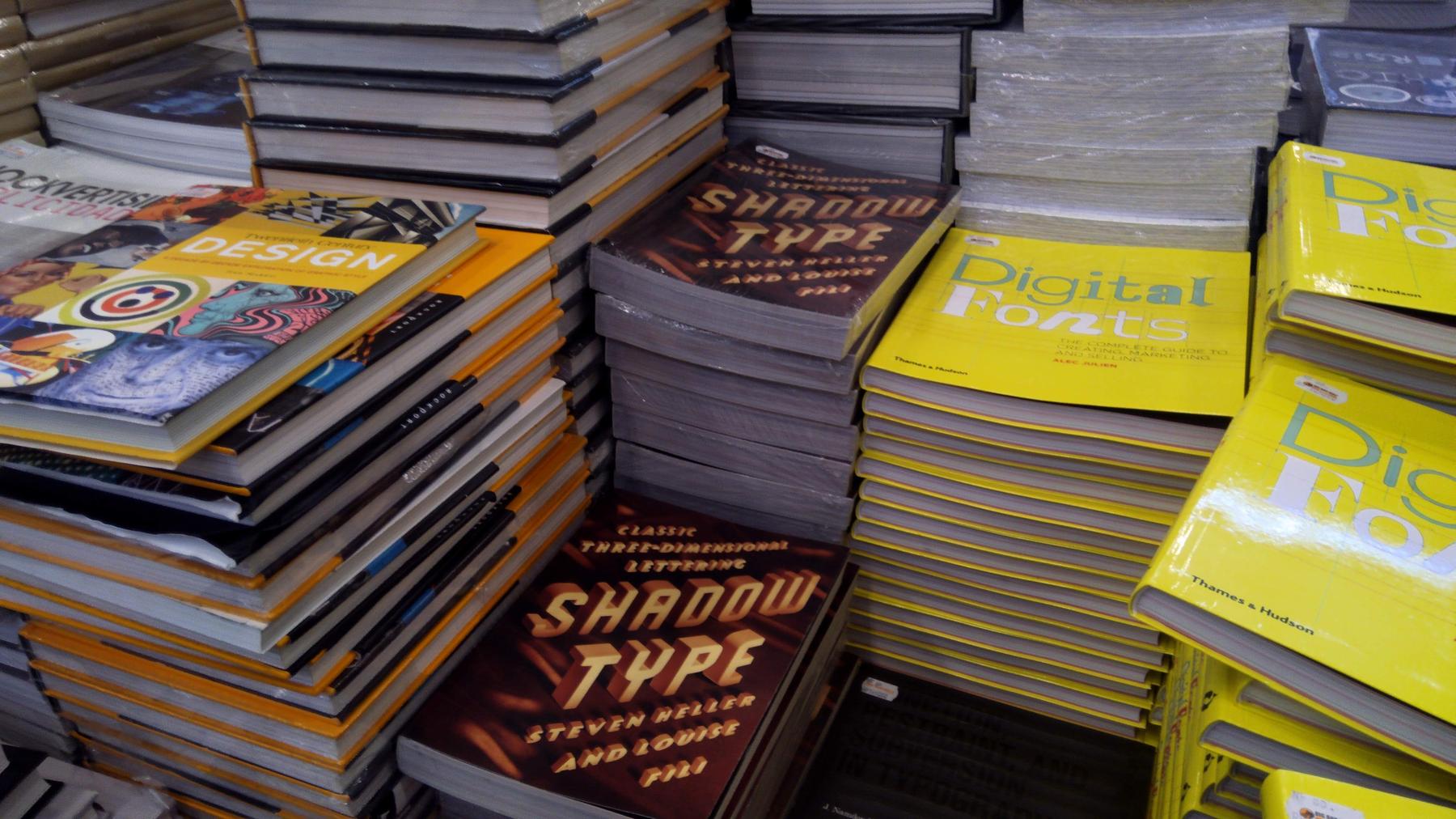Are you a print designer looking for the perfect graphic design software to bring your creative vision to life? With so many options on the market, it can be overwhelming to determine which software will best suit your needs. Fear not, as we’ve got you covered. In this blog post, we’ll take a deep dive into the world of graphic design software and explore the top contenders for print design. Whether you’re a seasoned professional or just starting out, our comprehensive guide will help you discover the best tools to elevate your print designs to the next level. So, let’s get started!
Introduction: The Importance of Choosing the Right Graphic Design Software for Print Design
As a graphic designer, choosing the best graphic design software for print design is crucial to achieving high-quality results. With so many options available, it can be overwhelming to decide which tool to use. However, selecting the right software can make all the difference in your workflow efficiency and the final output of your project. The software you choose should be able to handle various file formats, provide advanced typography options, and have robust layout and design tools. It’s also important to consider your budget and skill level when making a decision. In this article, we’ll explore some of the top graphic design software options for print design and help you find the perfect fit for your needs.

Understanding Different Types of Graphic Design Software for Print Design
When it comes to graphic design software for print design, there are several options available in the market. Vector graphics software is ideal for creating designs that can be scaled without losing quality, making it perfect for logos and illustrations. Layout software, on the other hand, is best suited for creating multi-page documents such as brochures, magazines, and books. Some software combines both vector graphics and layout capabilities, providing a comprehensive solution for print design projects.
It’s important to choose the right type of software based on your specific needs. If you’re primarily working with text-heavy documents, layout software like Adobe InDesign may be the best choice. However, if you’re designing logos or illustrations that require scalability, vector graphics software like CorelDRAW may be more suitable. Understanding the different types of graphic design software available will help you make an informed decision and choose the best tool for your print design projects.
Top Pick #1: Adobe InDesign – Why It’s Great for Print Projects and How to Use It
Adobe InDesign is widely considered the industry standard for print design software. It offers a wide range of tools and features specifically tailored for creating layouts, typography, and graphics for print projects. One of its standout features is the ability to work with multiple pages and master pages, making it easy to create consistent designs across a large document. InDesign also has robust typography controls, allowing users to adjust kerning, tracking, and leading with precision. Additionally, it integrates seamlessly with other Adobe Creative Cloud apps like Photoshop and Illustrator. While it may have a steeper learning curve than some other options, the power and versatility of Adobe InDesign make it a top pick for professional print designers.

Top Pick #2: CorelDRAW – A Comprehensive Solution for Vector Graphics and Layouts
CorelDRAW is a comprehensive solution for print design that offers a wide range of features for vector graphics and layouts. With its intuitive interface and powerful tools, CorelDRAW allows designers to create stunning designs for print projects such as brochures, business cards, and posters. One of the standout features of CorelDRAW is its ability to handle large files with ease, making it an ideal choice for complex print projects. Additionally, CorelDRAW offers advanced typography tools, allowing designers to create custom fonts and text effects. Another notable feature is the ability to work with multiple pages in a single document, which is particularly useful for creating multi-page publications like magazines or catalogs. Overall, CorelDRAW is a versatile and powerful graphic design software that is well-suited for any print design project.
Runner-Up #1: Canva Pro – A User-Friendly Option with Plenty of Customization Features
Canva Pro’s User-Friendly Interface
Canva Pro’s User-Friendly Interface: With its drag-and-drop functionality and intuitive interface, Canva Pro offers a user-friendly experience for designers of all skill levels. This graphic design software has many customization options including templates, graphics, fonts, and images that can be easily customized to fit your specific print project needs. Canva Pro also has collaboration features allowing teams to work together seamlessly on the same project. Plus, it includes brand management tools enabling you to create consistent branding across all of your designs. With its affordable pricing structure and easy-to-use platform, Canva Pro is a great option for those looking for an accessible yet comprehensive design solution.
Unlocking the Customization Features of Canva Pro
Canva Pro offers a wide range of customization features that allow you to create unique and professional-quality print designs. These include the ability to upload your own fonts, access to thousands of premium stock images and templates, as well as options for advanced image editing and design effects. With Canva Pro, it’s easy to tailor each design element exactly according to your liking. Additionally, its user-friendly interface lets you easily navigate through these features without needing any prior graphic design experience or skills. Truly an exceptional choice for those who want maximum creative control over their print projects!
How Canva Pro Ranks among Other Graphic Design Software Options
Canva Pro is a user-friendly graphic design software that offers an extensive library of templates, stock photos, and fonts. It’s specifically designed for non-designers who want to create high-quality designs quickly and easily. Canva Pro allows you to collaborate with other team members, resize your designs without losing quality, and access more features like animations. While it may not have the advanced capabilities of Adobe InDesign or CorelDRAW, Canva Pro still ranks highly among other user-friendly options due to its customization features and affordable pricing plans. With Canva Pro, anyone can create professional-looking print designs without breaking the bank or their creative spirit!
Tips to Make the Most Out of Your Canva Pro Subscription
With Canva Pro, you can easily create stunning print designs without any prior design experience. To make the most out of your subscription, try these tips:
- Take Advantage of Canva’s Pre-made Templates: With hundreds of templates available for different print projects such as business cards, flyers or brochures, you can save time and effort by using a pre-made template as a starting point.
- Customize Existing Templates to Fit Your Branding: While many templates are designed with generic branding in mind, they’re also editable so that you can tweak them to include your brand’s colors and fonts.
By following these tips, Canva Pro will quickly become an essential tool in your design workflow when it comes to creating high-quality print materials.
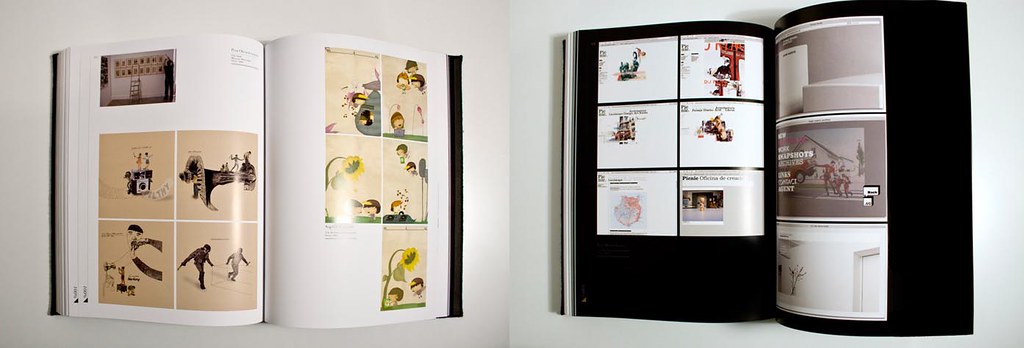
Runner-Up #2: Affinity Designer – An Affordable Alternative with Professional-Grade Tools
Affinity Designer is a great option for those who want professional-grade tools without breaking the bank. It offers a wide range of features, including vector drawing tools, typography, and advanced color management. One of its unique features is the ability to work in both vector and raster formats, making it a versatile choice for print design projects.
Another advantage of Affinity Designer is its user-friendly interface, which allows for easy navigation and customization. The software also supports multiple file formats, including PDF, EPS, and SVG. However, it may not be as widely used as other options like Adobe InDesign or CorelDRAW, so finding tutorials or support may be more challenging.
Overall, Affinity Designer is a great choice for those looking for an affordable alternative to more expensive graphic design software while still having access to professional-grade tools.

Other Options to Consider Depending on Your Needs and Budget
Other Options to Consider Depending on Your Needs and Budget**
Apart from the top picks and runners-up, there are other graphic design software options that you can consider based on your specific needs and budget. For instance, Sketch is a popular choice for UI/UX designers who need to create high-fidelity prototypes. It’s only available for Mac users, but it offers a range of plugins and integrations with other tools.
If you’re looking for a free option, GIMP is a powerful open-source image editor that can handle most of the tasks that Photoshop can do. It’s available for Windows, Mac, and Linux users, but it has a steeper learning curve than some of the other options.
Another affordable option is Gravit Designer, which offers both vector and raster editing capabilities. It’s available for Windows, Mac, Linux, and even as a web app. While it may not have all the features of Adobe or CorelDRAW, it’s a great option for those who need basic design tools at an affordable price.
Ultimately, the key is to assess your needs and budget before making a decision. Take advantage of free trials or demos to test out different software options before committing to one.
Tips for Maximizing Your Workflow Efficiency While Using Graphic Design Software
To maximize your workflow efficiency while using graphic design software, it’s important to make use of shortcuts and hotkeys whenever possible. Familiarize yourself with the tools you use most frequently and practice using them until they become second nature. It’s also helpful to organize your workspace in a way that makes sense for your workflow – arranging panels and windows in a logical manner can save you time and prevent distractions.
Another key factor is staying up-to-date with updates and new features from the software developers. Many programs have regular updates that add new functionality or fix bugs, so it’s worth checking for these periodically.
Finally, don’t be afraid to experiment! Trying out different techniques or exploring advanced features can help expand your skills and lead to more creative solutions for your print design projects. With the right mix of practice, optimization, and exploration, you’ll be well on your way to mastering any graphic design software tool you choose!
Conclusion: Which Tool Will You Choose? Explore, Experiment, and Create!
In the end, choosing the best graphic design software for print design will depend on your specific needs and preferences. Each of these tools has its own unique strengths and capabilities that can help you create stunning designs that stand out from the competition. Don’t be afraid to experiment with different options until you find one that feels comfortable and intuitive to use.
Whether you’re a seasoned professional or just starting out in the world of print design, there are plenty of resources available to help you learn new skills and techniques. Take advantage of tutorials, forums, and other online communities where you can connect with fellow designers and get feedback on your work.
Remember – at the end of the day, it’s not about which tool is best but how well you know how to use it. With practice, patience, and perseverance, you’ll be able to unleash your creativity using any one of these powerful graphic design software tools!
In conclusion, choosing the right graphic design software for print design is crucial for creating high-quality and visually appealing projects. Adobe InDesign and CorelDRAW are excellent options for professional designers who need comprehensive tools and features. Canva Pro and Affinity Designer are great alternatives for those who prefer user-friendly interfaces and affordable pricing. Ultimately, the best tool for you will depend on your specific needs and budget. Don’t be afraid to explore and experiment with different software options to find the perfect fit for your workflow. With the right graphic design software, you can unleash your creativity and bring your print design projects to life!
Answers To Common Questions
Q.Who should use graphic design software for print design?
A.Anyone who wants to create high-quality print designs.
Q.What is the best graphic design software for print design?
A.Adobe InDesign is widely considered the industry standard.
Q.How can I learn to use graphic design software for print design?
A.Many online courses and tutorials are available for beginners.
Q.What if I can’t afford Adobe InDesign?
A.There are free alternatives like Scribus or affordable options like Affinity Publisher.
Q.How do I ensure my print designs are high-quality?
A.Use high-resolution images and follow printing guidelines.
Q.What if I’m not creative enough to design my own print materials?
A.Consider hiring a freelance graphic designer to bring your vision to life.