Are you looking to create eye-catching and unique designs for your t-shirts? Do you want to showcase your creativity and stand out in a crowded market? Look no further, as we have curated a list of the top 6 graphic design programs for t-shirt design in 2023. From beginner-friendly software to advanced tools, these programs will help you bring your ideas to life and create stunning designs that will make your t-shirts shine. Keep reading to find out which programs made our list!
Introduction: Best Graphic Design Software for T-Shirt Design
If you’re looking to create custom t-shirts, investing in the best graphic design software for T-shirt design is crucial. Design programs offer endless possibilities and let you bring your creativity to life with ease. Whether you’re a seasoned professional or new to the world of designing, there are many options available that’ll suit your needs and budget. With so many choices out there, it can be overwhelming trying to decide which one is right for you. In this article, we’ve rounded up the top 6 graphic design programs that will help take your t-shirt designs to the next level in 2023, from industry-standard tools like Adobe Illustrator and CorelDRAW Graphics Suite to more affordable alternatives like Canva Pro and open-source options like Inkscape and GIMP (GNU Image Manipulation Program).
Adobe Illustrator: The Ultimate Tool for T-Shirt Designs
Adobe Illustrator is undoubtedly the most popular and widely used graphic design software for creating custom t-shirts. Its vector-based design system allows for high-quality and scalable designs that can be easily printed on any fabric. With a plethora of tools and features, including the ability to create custom brushes, manipulate typography, and add special effects, Illustrator is the ultimate tool for t-shirt designs. Its seamless integration with other Adobe products such as Photoshop and InDesign makes it a go-to choice for professional designers. The software’s user-friendly interface also makes it easy for beginners to get started with designing their own t-shirts. Overall, if you’re looking for a powerful and versatile tool to create stunning t-shirt designs, Adobe Illustrator is the way to go.
CorelDRAW Graphics Suite: A Comprehensive Tool for Professional T-Shirt Designers
Canva Pro: Affordable and User-Friendly Option for Creating Custom Tees
Affordable and user-friendly, Canva Pro is a popular choice for those who want to create custom t-shirts without breaking the bank. With its drag-and-drop interface, even beginners can easily create stunning designs in no time. Canva Pro offers a wide range of design elements, including templates, graphics, fonts, and stock photos that can be used to create unique t-shirt designs. The software also allows users to upload their own images and graphics to use in their designs. Canva Pro’s collaboration feature makes it easy for teams to work together on a project, making it an ideal choice for small businesses or organizations. While it may not have all the advanced features of other graphic design programs, Canva Pro is an excellent option for those who want to create professional-looking t-shirt designs quickly and easily.

Canva Pro: Affordable and User-Friendly Option for Creating Custom Tees
Canva Pro: A Comprehensive Overview
If you’re looking for an affordable and user-friendly graphic design software for T-shirt designs, Canva Pro is a great option to consider. With its drag-and-drop interface and extensive library of templates, graphics, and fonts, even beginners can easily create custom tees without any difficulty.
One of the best things about Canva Pro is that it offers access to over 75 million premium stock images and illustrations that you can use in your design. Plus, it provides various customization options like changing the colors and sizes of the elements within your design.
Moreover, Canva Pro also allows you to collaborate with team members or clients on a particular project by sharing designs easily. The affordability factor makes this tool popular among small business owners who want something quick yet professional-looking.
How to Use Canva Pro for T-Shirt Design
Canva Pro is a cost-effective and easy-to-use graphic design software that can help you create custom t-shirts. With its vast library of templates, graphics, and fonts, you can quickly create designs that stand out. To get started, select the t-shirt template from the library or create your own canvas with the dimensions of your t-shirt. Then, add text, images, or shapes to your design and customize them to your liking. Canva Pro also allows you to collaborate with team members and share your designs easily. Once you’re satisfied with your design, download it in the appropriate file format and send it to your printer.
Canva Pro vs Other Graphic Design Programs for T-Shirt Design
Canva Pro is a budget-friendly option for beginners looking to create customized t-shirts. Compared to other graphic design software, Canva Pro’s easy-to-use interface and pre-designed templates make designing a shirt quick and effortless. While it may not have as many advanced features as Adobe Illustrator or CorelDRAW, it offers enough tools to get the job done without overwhelming new users. Additionally, its collaboration feature allows teams to work together on designs seamlessly. Overall, Canva Pro is a great choice for those who want to design professional-looking tees without breaking the bank or spending hours learning how to use complicated software.
Tips and Tricks for Maximizing Canva Pro’s T-Shirt Design Features
Canva Pro is an excellent option for those who are looking for a cost-effective and user-friendly software to design custom t-shirts. To make the most of Canva Pro’s t-shirt design features, here are some tips and tricks to keep in mind:
-
Utilize Canva’s extensive library of graphics, fonts, and templates to create unique designs that reflect your brand or personality.
-
Make use of the “Transparency” tool to add depth and dimensionality to your designs.
-
Experiment with different color combinations and textures using Canva’s color palette feature.
-
Take advantage of Canva’s built-in collaboration tools so you can work on your designs with your team members at any time from anywhere in the world.
By following these tips, you can unleash the full potential of Canva Pro and create stunning t-shirt designs that will leave a lasting impression on anyone who sees them!
Inkscape: An Open-Source Alternative to Illustrator
Inkscape is a free, open-source vector graphics editor that can handle almost all types of graphic design work. It provides a range of features and tools for creating professional-looking designs, including logos, icons, illustrations as well as t-shirt graphics. With Inkscape’s intuitive interface and extensive documentation community support available online, it has become one of the most popular alternatives to Adobe Illustrator.
One of the key benefits of using Inkscape is its ability to create vector-based designs which are scalable without losing quality. Additionally, users can export their designs in various formats such as PDF and SVG.
The software also offers advanced path editing capabilities, along with node editing options that allow designers to fine-tune every element in their images. Moreover, there is an array of filters and effects that enable designers to add textures or manipulate colors easily.
Overall Inkspace offers an impressive list feature set especially considering it comes at no cost making it a top pick for both novice and experienced designers looking for budget-friendly software options.

GIMP (GNU Image Manipulation Program): Free and Feature-packed Raster Editor
Inkscape, an open-source vector graphic design program, is a great alternative to Adobe Illustrator for those on a budget or looking for free software. This powerful tool has many features similar to Illustrator, including customizable tools and shapes, layer editing, and extensive file format support. In addition, users can create complex designs with the help of 3D boxes and intersecting paths in Inkscape. Despite its low cost (free), Inkscape doesn’t lack functionality and continues to improve with regular updates from developers around the world. If you’re new to graphic design or just need basic tools for creating custom t-shirt designs without spending much money, Inkscape might be your perfect match!
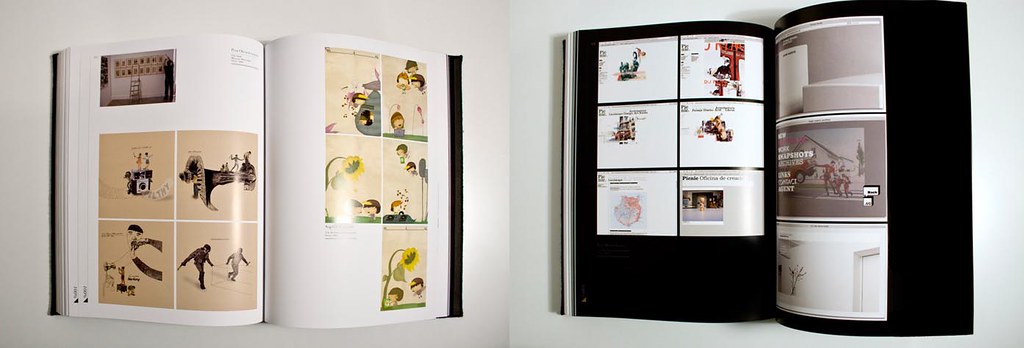
Affinity Designer: A Modern Vector Graphic Design Program with Amazing Features
Introducing Affinity Designer: The Future of T-Shirt Design
Affinity Designer is quickly gaining traction as one of the best vector graphic design programs on the market. With its affordable pricing, top-notch features, and modern interface, it’s no wonder why many designers are turning to this software for their t-shirt design needs.
One key feature that sets Affinity Designer apart from other programs is its ability to seamlessly switch between vector and raster editing modes. This allows designers to create high-quality graphics with ease while still being able to add in fine details when needed.
Another important aspect of Affinity Designer is its innovative grid system, which simplifies the alignment process and ensures precision in every design. All these amazing features make Affinity Designer a powerful tool for both professional designers and beginners looking to create custom tees at an affordable price point.
Vector Art Made Easy: Top Features of Affinity Designer
Affinity Designer is a modern vector graphic design program that offers amazing features for creating custom t-shirts. With its intuitive interface and powerful tools, Affinity Designer makes it easy to create vector art for your next t-shirt project. Its key features include vector-based design and precision tools that allow you to create high-quality designs with ease. Affinity Designer also offers customizable brushes and grids that make it easy to create unique designs. Additionally, it has a live preview feature that lets you see how your design will look on a t-shirt in real-time. Overall, Affinity Designer is a great choice for professional designers and beginners alike who want to create stunning vector art for their t-shirt designs.
How to Create Stunning T-Shirt Designs on Affinity Designer
Affinity Designer is a powerful vector graphic design program that can help you create stunning T-shirt designs. Here are some tips to get started:
-
Start with a sketch: Before you start designing, sketch out your ideas on paper. This will help you visualize your design and make it easier to create in Affinity Designer.
-
Use the Pen Tool: The Pen Tool in Affinity Designer is perfect for creating precise shapes and lines. Use it to create the basic elements of your design.
-
Experiment with color: Affinity Designer has a wide range of color options, so don’t be afraid to experiment with different combinations. Make sure to choose colors that complement each other and fit the theme of your design.
-
Add texture: Texture can add depth and interest to your design. Affinity Designer has a variety of texture options, or you can import your own textures.
-
Preview your design: Before sending your design off for printing, make sure to preview it in different sizes and on different colored backgrounds to ensure it looks great.
By following these tips and utilizing the powerful features of Affinity Designer, you can create professional-looking T-shirt designs that stand out from the crowd.
Making the Switch from Adobe Illustrator to Affinity Designer for T-Shirt Design
Making the switch from Adobe Illustrator to Affinity Designer for T-Shirt Design can be a smooth transition with its intuitive interface. Affinity Designer offers similar tools and functions to Illustrator, such as vector drawing capabilities and typography options, but at a lower cost. It also allows users to work seamlessly between desktop and iPad devices using the same file format. Additionally, Affinity Designer’s advanced features like non-destructive operations and grid systems make it an attractive option for professional designers seeking more creative control over their designs. If you’re looking for a modern graphic design program that’s both powerful and affordable for your next t-shirt project, Affinity Designer may be the perfect choice.

Conclusion: Which Graphic Design Software is the Best Choice for Your Next T-Shirt Project?
When it comes to choosing the best graphic design software for T-shirt design, there is no one-size-fits-all answer. It depends on your level of expertise, budget, and specific requirements. If you’re a professional designer who needs access to advanced features and tools, Adobe Illustrator or CorelDRAW Graphics Suite might be the better choice. On the other hand, if you’re just starting out with T-shirt design and want an affordable and easy-to-use option, Canva Pro could be the ideal pick.
Inkscape offers a free open-source alternative to Adobe Illustrator that packs in many advanced features despite having no price tag attached while GIMP provides robust raster editing capabilities for free as well. Finally, Affinity Designer is another great option that combines vector-based drawing tools with pixel-based editing capabilities.
No matter which software you choose from our top 6 list of graphic design programs for T-Shirt design in 2023 make sure it matches your skill set and project requirements perfectly.
In conclusion, choosing the right graphic design software for your T-shirt project can make all the difference in the world. Whether you’re a professional designer or just starting out, there are many options available to suit your needs and budget. Adobe Illustrator and CorelDRAW Graphics Suite are great choices for experienced designers who need a comprehensive set of tools, while Canva Pro is perfect for beginners who want an affordable and user-friendly option. Inkscape and GIMP offer open-source alternatives to Illustrator, while Affinity Designer is a modern vector graphic design program with amazing features. Ultimately, the best choice depends on your specific needs and preferences. So, take some time to explore these top graphic design programs for T-shirt design and find the one that works best for you!
