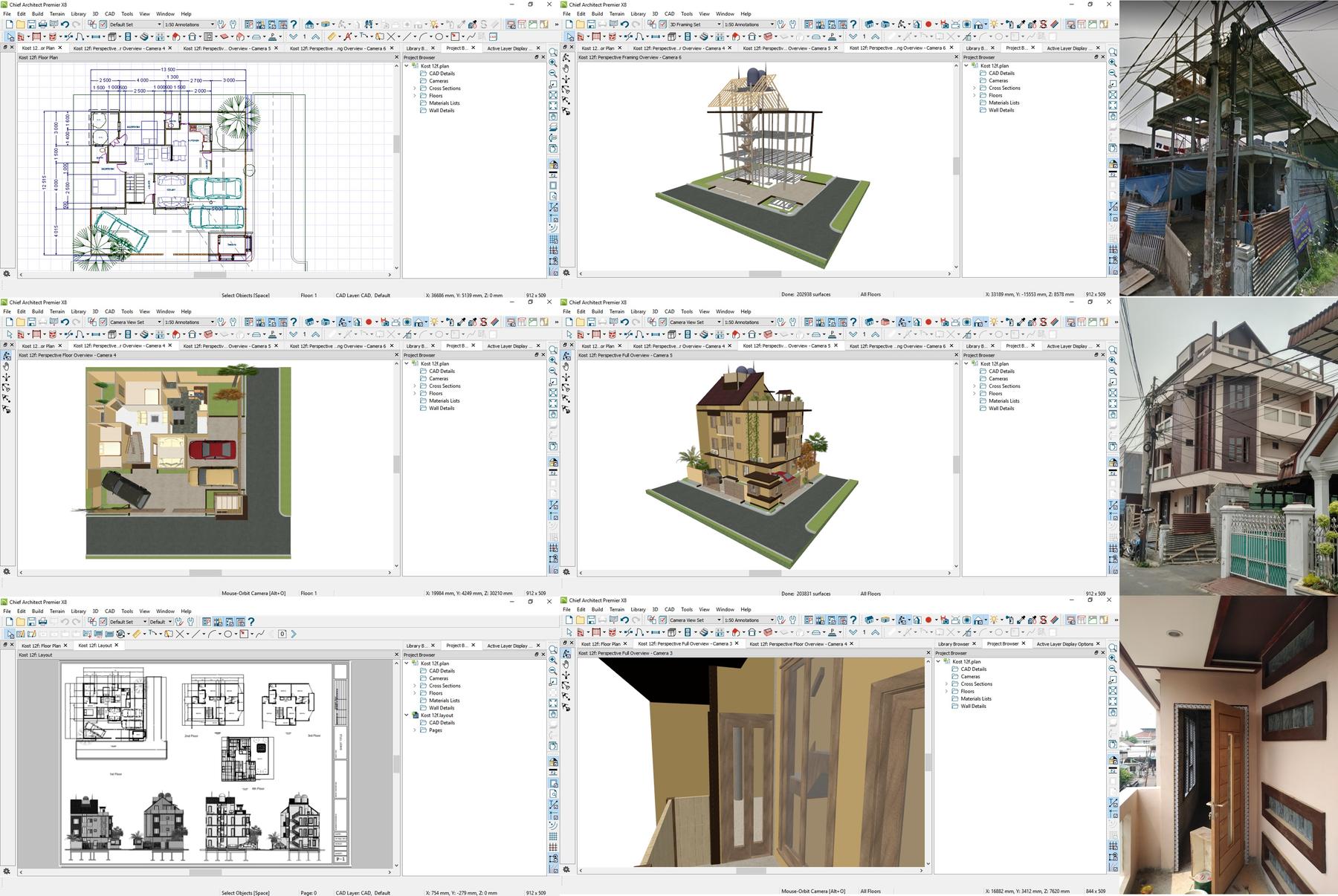Are you in search of the best 3D design software for Windows? Look no further, as we have got you covered! In this blog post, we will be sharing some valuable tips, tricks, and tools that can help you take your 3D designs to the next level. Whether you are a beginner or an experienced designer, there is something for everyone in this post. So, sit back, relax, and get ready to explore the endless possibilities of 3D design on Windows.

Introduction to 3D Design Software for Windows
3D design software for Windows has become increasingly popular as more professionals and amateurs alike look to create their own digital designs. With the help of these tools, users can create anything from simple models to intricate animations that can be used in video games or movies. The software is also widely used in fields like architecture, engineering, and product design.
Windows offers a range of 3D design software options that cater to beginners up to advanced users with specialized needs. Some popular choices include Tinkercad, SketchUp Make, Fusion 360 and AutoCAD. These programs come equipped with powerful features such as rendering engines and modeling tools that enable designers to manipulate shapes, textures and lighting effects with ease.
Whether you’re looking for a hobby or want professional software for your business use, there’s no doubt that 3D design software on Windows will have something suitable for your needs. In this article we’ll discuss some tips on how you can make the most out of this technology regardless of what level you may be starting from!

Top 5 3D Design Software for Windows: A Comprehensive Review
Top 5 3D Design Software for Windows: A Comprehensive Review
Looking for the best 3D design software to use on your Windows computer? Look no further than this comprehensive review of the top five options available.
First up is SketchUp, which offers a simple and intuitive interface ideal for beginners. For more advanced users, SolidWorks offers robust features and precise controls but comes with a steep learning curve.
Another great option is Fusion 360, which combines industrial and mechanical design capabilities into one versatile program. Blender is another popular choice among designers due to its open-source nature and extensive community resources.
Lastly, there’s Tinkercad – perfect for hobbyists or those new to 3D design who want an easy-to-use platform without sacrificing functionality.
Ultimately, the best choice will depend on your unique needs as a designer. Consider factors such as budget, experience level, project requirements, and preferred features when selecting the right software for you.

Tips and Tricks for Using 3D Design Software on Windows
3D design software for Windows can be a powerful tool, but it does take some time to master. Here are some tips and tricks that will help you get the most out of your 3D design software:
- *Take Advantage of Keyboard Shortcuts: Most 3D design programs have a long list of keyboard shortcuts that can save you lots of time in your workflow*.
- *Learn How to Use Layers: Just like in Photoshop or other imaging editing tools*, layers allow you to separate different aspects of your project on different planes.
- Use Reference Images: If possible, try to acquire reference images before starting any serious work. They provide valuable guidance as you flesh out ideas in three dimensions.
- Save Your Work Often: It’s important to save frequently when working with large files or intricate designs so that if something goes wrong with your computer, you don’t lose all your progress.
By following these simple guidelines, anyone should be able to use 3D design software effectively on Windows.
How to Choose the Right 3D Design Software for Your Needs on Windows
Assessing Your 3D Design Needs on Windows
Before selecting a 3D design software for Windows, it is essential to assess your specific requirements. Consider the level of experience you possess in creating 3D designs, whether you need simple or complex features, and what types of projects you intend to create. Additionally, contemplate the scale of your project and your budget. Some programs may be more expensive than others but offer advanced capabilities suitable for intricate designs. Conversely, some applications may cater specifically to beginners with simpler interfaces at lower costs.
By determining precisely what tools and features are crucial for your projects through this assessment process, you can effectively narrow down options that align best with your needs while maximizing functionality and minimizing wasted investment time or money.
Key Factors to Consider when Choosing 3D Design Software for Windows
When choosing 3D design software for Windows, there are several key factors to consider. First, think about the type of projects you will be working on and the level of complexity involved. Some software is better suited for beginners, while others are more advanced and require a higher skill level. Second, consider the features and tools offered by the software. Look for software that includes the latest technology and has a wide range of tools to help you create high-quality designs. Finally, consider your budget and choose software that fits within your price range while still meeting your needs.
Exploring the Range of 3D Design Tools Available on Windows
When choosing the right 3D design software for your needs on Windows, it’s important to explore the range of tools available. Look for software that offers intuitive user interfaces and powerful modeling capabilities. Consider whether you need a software that specializes in certain types of designs, such as architectural or product design. It’s also important to consider the level of support and resources available from the software provider, including tutorials and forums. Take advantage of free trials to test out different software options before committing to a purchase. With so many options available, taking the time to explore and compare different 3D design tools can help you find the perfect fit for your needs on Windows.
Advanced Features of 3D Design Software for Windows: What You Need to Know
Advanced features of 3D design software for Windows can take your designs to the next level. One such feature is parametric modeling, which allows you to make changes to a design and have those changes automatically reflected throughout the entire model. Another advanced feature is mesh editing, which allows you to manipulate individual vertices, edges, and faces of a mesh model. Additionally, some 3D design software for Windows includes animation tools that allow you to create complex animations with ease. Other advanced features include rendering, which allows you to create photorealistic images of your designs, and simulation, which lets you test how your designs will behave in real-world scenarios. While these features may seem intimidating at first, taking the time to learn them can greatly enhance your 3D design skills and help you create more complex and detailed models.
Common Mistakes to Avoid When Using 3D Design Software on Windows
Using 3D design software can be a challenging task, especially for beginners. However, even experienced users can make mistakes that can affect the quality of their work. One common mistake is not taking the time to learn the software thoroughly. Many users tend to rush through tutorials and end up missing out on important features and tools.
Another mistake is not paying attention to the system requirements of the software. 3D design software requires a lot of processing power and memory, so it’s important to ensure that your computer meets the minimum requirements before installing the software.
It’s also important to avoid using too many polygons in your designs. While it may seem like a good idea to add more detail, too many polygons can slow down your computer and make it difficult to work with.
Lastly, not saving your work regularly is a common mistake that can lead to frustration and lost progress. Make sure to save your work frequently and use version control tools if possible.
By avoiding these common mistakes, you can ensure that your 3D designs are of high quality and that you are making the most out of your 3D design software on Windows.
Expert Advice: How to Master 3D Design Software on Windows
Mastering 3D design software for Windows requires a combination of technical expertise, creative thinking, and practice. The first step is to become familiar with the user interface and basic tools of your chosen software. This can be achieved through online tutorials and courses or by experimenting on your own.
Once you have a solid understanding of the basics, push yourself to learn more advanced features such as mesh modeling or animation techniques. Many software programs also offer plugins and add-ons that can enhance functionality even further.
One important tip is to work efficiently by using shortcuts and customizing menus to fit your workflow. It’s also crucial to stay organized by naming files appropriately and keeping track of project details in notes or spreadsheets.
Finally, don’t be afraid to seek out expert advice or connect with other designers in forums or communities dedicated specifically to 3D design on Windows. By continuing to learn from others and practicing regularly, you’ll soon become an accomplished 3D designer on Windows.
In conclusion, 3D design software for Windows offers a wealth of tools and features to help bring your imaginative ideas to life. As you explore different options available in the market, keep in mind the factors that matter most to you – whether it’s ease of use, advanced functionalities or budget constraints.
With our tips and tricks for using 3D design software on Windows effectively and information about common mistakes to avoid, troubleshooting issues as they arise need not be daunting. With patience and practice, mastering these powerful applications can unlock limitless possibilities for creating stunning visualizations.
We hope this guide has provided valuable insights into everything you need to know before diving into 3D design software on Windows. With so much potential at your fingertips with these cutting-edge tools available today, there’s never been a better time than now to start exploring them!
Q & A
Who makes the best 3D design software for Windows?
Autodesk, SketchUp, and SolidWorks are popular choices.
What are the benefits of using 3D design software for Windows?
3D design software allows you to create and visualize complex designs.
How much does 3D design software for Windows cost?
Prices vary, but some options include free versions or trial periods.
Who can use 3D design software for Windows?
Anyone can use 3D design software with a basic understanding of computers.
What are some common objections to using 3D design software for Windows?
Some may find it difficult to learn or intimidating, but there are resources available to help.
How can I learn to use 3D design software for Windows?
Many software companies offer tutorials and online resources to help users learn.