Are you an aspiring 3D printing creator looking for the perfect software to bring your designs to life? With so many options out there, it can be overwhelming to choose the right one for your needs. But fear not, we’ve done the research and compiled a list of the top 10 3D printing software options for beginner creators. Whether you’re a hobbyist or a professional, these programs offer user-friendly interfaces and powerful tools to help you turn your ideas into reality. So sit back, grab a cup of coffee, and get ready to explore the best software options for unleashing your creativity in the world of 3D printing.
Understanding the Basics: How to Choose the Best 3D Printing Software for Beginners
Best 3D printing software for beginners can be overwhelming to choose from, especially if you’re new to the world of 3D printing. Before selecting a software, it’s important to understand the basics of 3D printing and what you want to achieve with your prints. Consider the type of printer you have, the materials you plan to use, and the complexity of your designs. Look for software that offers user-friendly interfaces and easy-to-follow tutorials or guides. It’s also important to consider the compatibility of the software with your computer and operating system. Some popular options for beginners include Tinkercad, SketchUp, and Fusion 360. Don’t be afraid to try out different programs until you find one that works best for you and your needs.

Features to Look For: Top Considerations When Selecting Software for Your 3D Printer
When selecting the best 3D printing software for beginners, there are several key features to look out for. First, a software program should have an intuitive user interface that is easy to navigate even for those without prior experience in 3D printing. Additionally, it’s important to choose a software with excellent customer support and troubleshooting resources readily available.
Another essential feature to consider is the diversity of supported file types; some beginner-friendly programs only allow for limited file imports which can be frustrating when trying to experiment with different designs. Alongside this, you want your chosen program to have tools such as auto-repair functions, infill patterns and preview modes so you can fine-tune your design before printing.
Finally, don’t overlook the compatibility of your chosen program with other hardware – especially if you plan on upgrading or experimenting further down the line! Ideally, find a software that offers both functionality alongside flexibility as well as serving up exactly what you need right now.
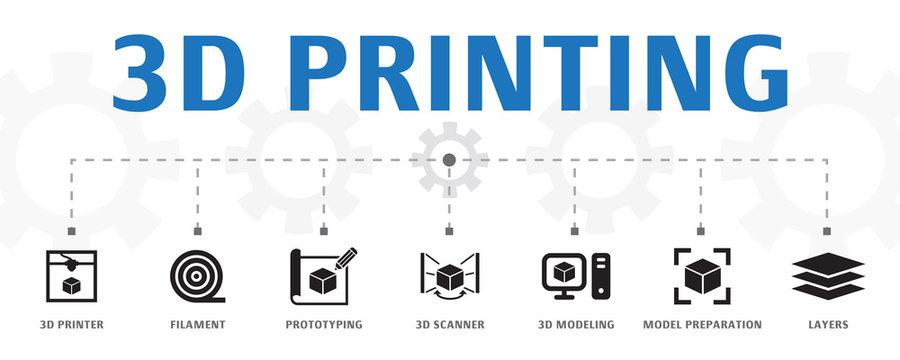
On a Budget? Affordable 3D Printing Software Options Perfect for Beginners
Looking for affordable 3D printing software options? Look no further! FreeCAD is a completely free and open-source program that offers powerful design tools perfect for beginners. With its intuitive interface, you can quickly create complex designs and export them in various file formats.
Another budget-friendly option is TinkerCAD, which offers simple drag-and-drop features ideal for beginners who don’t want to invest hours into learning more complex CAD programs. It’s easy to use and works well with most 3D printers on the market.
If you’re looking for something a bit more advanced, but still within budget constraints, check out SketchUp Free. This browser-based program boasts numerous modeling tools and plugins that allow you to create intricate designs easily. Plus, it has an extensive online support community where you can get help from other users.
Overall, these three affordable options are perfect for beginner creators looking to dive into the world of 3D printing without breaking the bank!
Simplify Your Workflow: Beginner-Friendly Programs That Make Creating a Breeze!
Beginner-Friendly Programs are essential when getting started in the world of 3D printing. Fortunately, there are many options available that offer a simplified workflow for those just starting out. One such program is TinkerCAD, which offers an intuitive interface and allows users to create designs using basic shapes and tools. Another great option is SketchUp Free, which is known for its ease of use and simple design features suitable for both beginners and experts alike.
For those interested in organic modeling, SculptGL provides a beginner-friendly platform where artists can manipulate virtual clay with their mouse or tablet pen perfect for creating unique textures or objects quickly without worrying too much about intricate details.
Finally, Cura, an open-source slicing software developed by Ultimaker simplifies your print job preparation process allowing you to focus on creativity instead of technicalities. The user-friendly interface guides users step-by-step through the entire 3D-printing process – from setting up the printer to customizing material profiles and running automated maintenance tasks so projects come out perfect every time!
Expert Opinions: Top Recommendations from Professionals in the 3D Printing Industry
When it comes to best 3D printing software for beginners, professionals in the industry have their own personal favorites. Some of the top recommendations include Tinkercad, Fusion 360, and SketchUp. Tinkercad is a simple yet powerful program that allows beginners to quickly design and print objects without having prior experience with 3D modeling software. Fusion 360 is another popular choice due to its more advanced features such as parametric modeling and assembly design tools. SketchUp also has proven to be versatile enough for both professional architects and beginner designers.
Other recommended options are Autodesk Meshmixer which offers robust support structures for complex models, FreeCAD which has detailed tutorials aimed at beginners, and Cura which provides reliable slicing capabilities for your 3D printer. Regardless of which one you choose among these expert-recommended options, each one can help make your journey into the world of 3D printing much smoother!
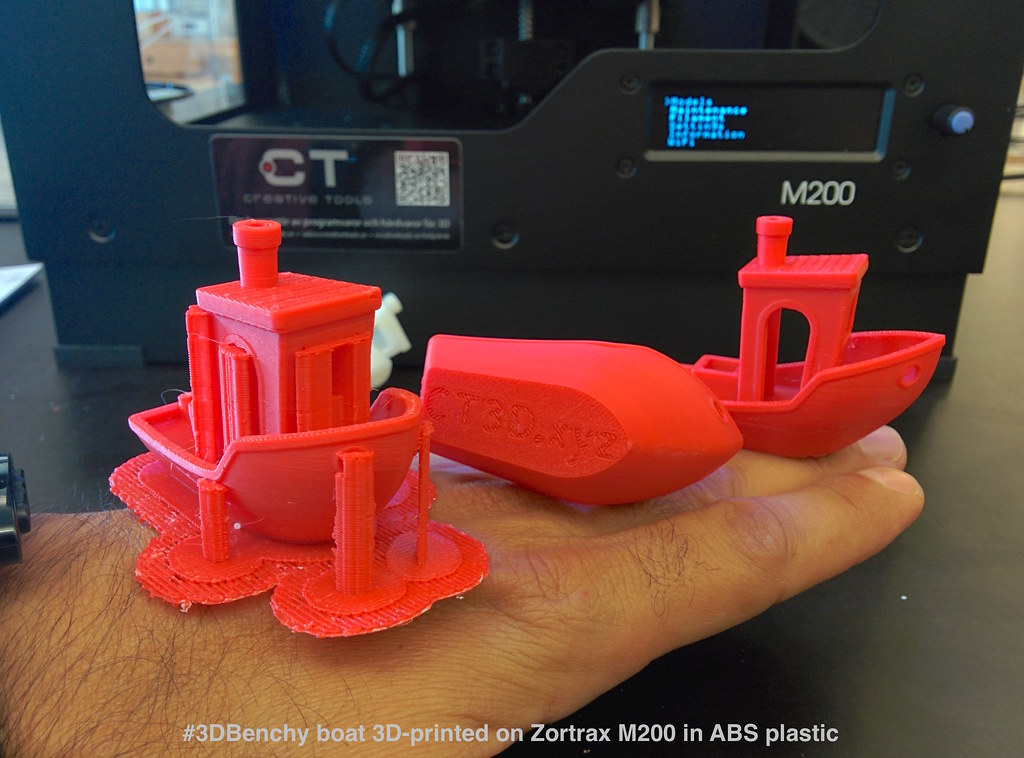
Troubleshooting Tips: Common Issues and Solutions When Using Beginner-Level 3D Printing Software
Common Issues and Solutions When Using Beginner-Level 3D Printing Software
As a beginner in the world of 3D printing, you are likely to encounter some issues when using software for your printer. One common problem that many people face is the difficulty in understanding how to use the software properly. This can lead to frustration and wasted time.
Another issue that beginners might face is a lack of resources or information on how to troubleshoot problems with their software. It’s important to know where you can find help if you need it, whether through online forums or tutorials.
One possible solution for these issues could be finding a user-friendly program specifically designed for beginners. These programs often have simplified interfaces, step-by-step guides, and plenty of support resources available.
In case, even after trying out different solutions like restarting your computer, checking connection settings between printer and device or reinstalling the software; if any print quality issues persist, it’s recommended consulting an expert who can guide you through deeper technical troubleshooting methods specific to your machine’s brand and model.
In conclusion, there are many great options available when it comes to 3D printing software for beginners. The key is to identify your needs and preferences as a creator, and then use this information to narrow down your choices. Whether you’re on a tight budget or looking for advanced features that simplify the creation process, there’s something out there for everyone. With the right tools at your disposal, you’ll be well on your way to bringing your designs to life in no time!
Answers To Common Questions
Who should use 3D printing software for beginners?
Anyone interested in 3D printing or design.
What is the best 3D printing software for beginners?
Tinkercad, Fusion 360, and SketchUp are great options.
How can beginners learn to use 3D printing software?
Tutorials, online courses, and practice are all important.
What if I don’t have a 3D printer yet?
You can use software to design and then have it printed elsewhere.
Why should beginners use 3D printing software?
To create custom designs and bring ideas to life.
What if I’m not good at design or technology?
Beginners can still learn and create with practice and patience.
