Are you a Mac user interested in 3D printing, but struggling to find the right software for your needs? Look no further! In this comprehensive guide, we’ll explore the world of 3D printing software specifically tailored to Mac users. From beginner-friendly options to advanced design tools, we’ll cover everything you need to know to take your 3D printing game to the next level. So grab your Mac and let’s dive in!
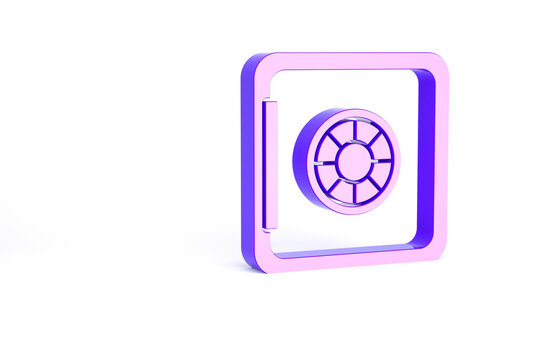
Introduction to 3D Printing Software for Mac Users
3D printing software for Mac users is a must-have tool for anyone who wants to create their own 3D designs. With the rise of 3D printing technology, there are now many software options available for Mac users. These software programs allow you to design and create your own 3D models, which can then be printed using a 3D printer.
One of the advantages of using 3D printing software for Mac is that it is often more user-friendly than other operating systems. This is because Macs are known for their intuitive interfaces and ease of use. Additionally, many 3D printing software programs are specifically designed to work with Macs, so you can be sure that they will run smoothly on your device.
Whether you’re a beginner or an experienced designer, there’s a 3D printing software for Mac out there that will suit your needs. In the following sections, we’ll take a closer look at some of the best options available and provide tips on how to choose the right one for you.
Top 5 Must-Have 3D Printing Software for Mac Users
Top 5 Must-Have 3D Printing Software for Mac Users**
If you’re a Mac user who’s just getting started with 3D printing, or an experienced pro looking to try out some new software, it can be tough to know where to begin. To help you out, we’ve compiled a list of the top five must-have programs for anyone serious about creating and printing their own designs.
First on the list is Autodesk Fusion 360, which stands out thanks to its powerful modeling tools and easy-to-use interface. Next up is Tinkercad, which helps beginners get started with simple yet effective designs.
Another great free option is Blender – though it may take some time to learn all its features – this software provides endless possibilities when designing objects in both expansive environments (with multiple objects) or small ones like jewelry items.
For those willing to pay for more advanced capabilities, Simplify3D offers high-end slicing and print preparation functionality but at quite an expense comparedto other software options. Finally,Cura is another popular choice among users as it comes preloaded with many of the most common settings needed by different printer brands/models making setup pretty straightforward & quick.
No matter what your budget or skill level might be there are plenty of options available that will suit your needs perfectly!

A Comprehensive Review of the Best Free and Paid 3D Printing Software for Mac
Free and Paid 3D Printing Software for Mac
There are numerous 3D printing software options available for Mac users, both free and paid. One of the most popular free options is Blender, which offers a wide range of features for creating and editing 3D models. Another free option is Tinkercad, which is a great choice for beginners due to its user-friendly interface.
For those willing to invest in paid software, Autodesk Fusion 360 is a top choice for professionals. It offers advanced features such as parametric modeling and simulation tools. Another popular paid option is Simplify3D, which offers a range of advanced features such as multi-part printing and custom support structures.
Ultimately, the choice between free and paid software depends on your specific needs and budget. It’s important to consider factors such as ease of use, available features, and compatibility with your 3D printer when making your decision.
How to Choose the Right 3D Printing Software for Your Needs as a Mac User
Understanding the Compatibility of 3D Printing Software with Mac OS
When choosing the right 3D printing software for your needs as a Mac user, it is important to consider compatibility with Mac OS. Not all software will work seamlessly on a Mac system and may require additional steps or adjustments. Look for software that specifically mentions being compatible with Mac OS or has been tested on a Mac system. Additionally, consider the version of MacOS you are running as some older versions may not be supported by certain software. Taking these factors into account can help ensure smooth performance and avoid frustration when using 3D printing software on your Mac device.
Comparing the Top 3D Printing Software Options for Mac Users
When it comes to choosing the right 3D printing software for your Mac, there are several options available in the market. Compatibility and ease of use are two important factors to consider. The top 3D printing software options for Mac users include Fusion 360, Tinkercad, and SketchUp. Fusion 360 is a professional-grade software that offers advanced features such as simulation and generative design. Tinkercad is a beginner-friendly option that is easy to use and offers basic design tools. SketchUp is a versatile software that can be used for both 2D and 3D designs. Consider your skill level, project requirements, and budget when choosing the right software for your needs as a Mac user.
Tips for Optimizing Your 3D Printing Workflow on a Mac
When it comes to optimizing your 3D printing workflow on a Mac, there are a few key tips to keep in mind. First, make sure to choose software that is compatible with your specific Mac model and operating system. This will ensure that you can run the software smoothly and without any issues.
Secondly, take advantage of the many features and tools available in your chosen 3D printing software. This may include features such as automatic support generation, advanced slicing options, and more. By familiarizing yourself with these tools and using them effectively, you can streamline your workflow and achieve better results.
Other tips include keeping your Mac system up-to-date with the latest software updates and drivers, using high-quality filaments and materials, and investing in a reliable 3D printer that is compatible with your chosen software. With these tips in mind, you can optimize your 3D printing workflow on a Mac and achieve great results every time.

Tips and Tricks for Optimizing Your Experience with 3D Printing on a Mac System
Optimizing Your Experience with 3D Printing on a Mac System
As a Mac user, there are several ways to optimize your experience with 3D printing software. First, ensure that your system meets the minimum requirements for the software you plan to use. Customizing your settings is also important, as it can affect the quality of your prints. Adjusting settings such as infill density and layer height can make a significant difference in the final product.
Another important factor is maintaining your printer. Regularly cleaning and calibrating your printer can help prevent issues such as clogs or misaligned prints. Additionally, using high-quality filaments and regularly replacing worn-out parts can also improve the overall quality of your prints.
Finally, consider using plugins or add-ons to enhance your 3D printing experience on a Mac system. Plugins such as OctoPrint or AstroPrint allow for remote monitoring and control of your printer, while add-ons like Meshmixer provide advanced editing capabilities for 3D models.
By following these tips and tricks, you can ensure that you get the best results from your choice of 3D printing software on your favorite Mac device!

Compatible File Formats: What You Need to Know When Using a MAC With a 3D Printer
printing involves creating designs in a computer-aided design (CAD) software and then using 3D printing software to convert them into printable files. Mac users must be aware of the compatible file formats when using a 3D printer. Two important key phrases are “compatible file formats” and “Mac with a 3D printer.”
Most popular 3D printers support commonly used file types such as STL, OBJ, and AMF. Apple’s operating system natively supports most standard image files like PNG, JPEG or BMP. However, not all CAD programs export in these formats directly.
Some software may require plug-ins to ensure compatibility while others can work more seamlessly with default iOS settings. It is recommended that you check your chosen software’s documentation for information on which export format(s) will work best based on your desired output quality.
In addition to matching compatible file types for your preferred machine model/settings, optimizing performance by balancing available memory capacity/storage needs is critical when choosing the right Mac models powering graphics cards required for best results!
Understanding The Role of Graphic Cards in Ensuring Smooth Performance While Running On A MAC
Graphic cards play a crucial role in ensuring smooth performance when running 3D printing software on a Mac. A dedicated graphics card with a high number of CUDA cores and VRAM will significantly improve the speed and quality of 3D printing. For Mac users, the NVIDIA GeForce GTX series is highly recommended due to its compatibility with macOS and its powerful performance. It is also important to ensure that your Mac system meets the minimum requirements for the 3D printing software you choose, as this can affect the performance of your graphic card. Regularly updating your graphic card drivers can also help optimize your experience with 3D printing on a Mac system. By investing in a high-quality graphic card and keeping it up-to-date, you can ensure that your 3D printing projects run smoothly and efficiently on your Mac device.
Conclusion – Bringing it All Together: Get The Best Results From Your Choice Of 3d printing software For your favorite MAC device!
In conclusion, choosing the right 3D printing software for your Mac device is crucial to achieving the best results. Consider your needs, budget, and level of expertise when selecting from the top 5 must-have software options we reviewed. Don’t be afraid to try out both free and paid options to find what works best for you. Remember to optimize your experience by following our tips and tricks, troubleshooting common issues, and understanding compatible file formats and graphic cards. With the right software and a little practice, you can create amazing 3D prints on your Mac device. So go ahead, unleash your creativity, and start printing!
In conclusion, 3D printing software for Mac users has come a long way in recent years, and there are now many options available to suit every need and budget. Whether you’re a hobbyist or a professional, it’s important to choose the right software for your needs to ensure the best results. With our guide, you can confidently navigate the world of 3D printing software for Mac and find the perfect fit for your needs. Remember to optimize your experience with tips and tricks, troubleshoot common issues, and understand file formats and graphic cards to ensure smooth performance. With the right software and knowledge, you can unlock endless possibilities with 3D printing on your Mac device.
Common Questions
Who makes 3D printing software for Mac?
Many companies make 3D printing software for Mac, including Simplify3D and Cura.
What is 3D printing software for Mac?
3D printing software for Mac is a program that enables users to design and prepare digital models for 3D printing.
How does 3D printing software for Mac work?
3D printing software for Mac works by importing digital models, slicing them into layers, and generating G-code instructions for the printer.
Who can benefit from using 3D printing software for Mac?
Anyone with a Mac who wants to design and 3D print objects can benefit from using 3D printing software for Mac.
What are the advantages of using 3D printing software for Mac?
The advantages of using 3D printing software for Mac include ease of use, compatibility with Mac operating systems, and a wide range of features.
How do I choose the best 3D printing software for Mac?
To choose the best 3D printing software for Mac, consider factors such as ease of use, compatibility with your printer, and the features you need.
