Are you a web designer looking for the perfect graphic design software to bring your ideas to life? With so many options on the market, it can be overwhelming to choose just one. Fear not, as we have done the research and narrowed down the top six graphic design software for web design. From user-friendly interfaces to advanced features, these tools have everything you need to create stunning visuals for your website. Join us as we explore each one and help you find the perfect fit for your web design needs.
Introduction: The Importance of Choosing the Best Graphic Design Software for Web Design
In today’s digital age, having a visually appealing website is essential for any business or individual looking to make an impact online. Choosing the best graphic design software can be daunting, especially with so many options available on the market. As a web designer, it’s crucial to invest in top-quality software that meets your needs and preferences while also helping you create stunning designs. From Adobe Photoshop to Canva and Sketch, there are plenty of tools out there that offer unique features and benefits. In this article, we’ll take a closer look at six of the best graphic design software options for web design and highlight their strengths and weaknesses to help you make an informed choice.
Top 6 Picks: The Best Graphic Design Software for Your Web Design Needs
When it comes to web design, having the right graphic design software can make all the difference. Here are our top 6 picks for the best software to use for your web design needs:
-
Adobe Photoshop: A classic favorite among web designers, Photoshop is known for its versatility and wide range of features.
-
Sketch: Designed specifically for Mac users, Sketch is a popular choice for UI/UX professionals due to its intuitive interface and vector editing capabilities.
-
Canva: If you’re looking for a user-friendly option that doesn’t require extensive design experience, Canva is a great choice. It offers a wide range of templates and drag-and-drop tools for creating stunning designs.
-
Figma: This cloud-based software is ideal for remote teams, as it allows multiple users to collaborate on designs in real-time.
-
Affinity Designer: With its robust features and affordable price point, Affinity Designer is a great alternative to Adobe products.
-
CorelDRAW Graphics Suite: A traditional choice for vector artwork, CorelDRAW offers powerful tools for creating complex designs.
No matter what your specific needs are, one of these top graphic design software options is sure to be the perfect fit for your web design projects.
Adobe Photoshop: A Tried-and-True Favorite Among Web Designers
Adobe Photoshop is a household name in the graphic design industry, and for good reason. This software has been around for decades and has continuously evolved to meet the needs of web designers. Its extensive range of tools and features allows for complete creative control over every aspect of a design. Photoshop is particularly useful for editing and manipulating images, making it a top choice for web designers who need to create visually stunning websites. With its intuitive interface and vast community of users, Photoshop is a reliable choice for both beginners and professionals alike. However, it does come with a steep learning curve, so be prepared to invest some time in mastering this powerful tool.

Sketch: A Must-Have for Mac Users and UI/UX Professionals
Sketch is a vector-based graphic design software that has become a favorite among Mac users and UI/UX professionals. Its intuitive interface and powerful features make it easy to create high-quality designs for web and mobile applications. With Sketch, you can easily create wireframes, prototypes, and mockups with its extensive library of UI elements and symbols. Its vector editing tools allow for precise control over shapes and lines, while its plugins make it easy to integrate with other design tools. Sketch also offers collaborative features, allowing multiple team members to work on the same project simultaneously. One of its standout features is the ability to export designs in multiple formats, including SVG, PNG, JPG, and PDF. Overall, Sketch is a must-have tool for any designer looking to create stunning web designs on a Mac platform.

Canva: User-Friendly Option for Simple but Stunning Designs
One of the most user-friendly graphic design software for web design is Canva. It allows even non-designers to create stunning designs with ease using its drag-and-drop interface and pre-made templates. While it may not have as many advanced features as some of the other options, Canva makes up for it in simplicity and accessibility.
One of the best parts about Canva is how easy it is to use when collaborating with a team. You can share your designs with others and receive feedback or even work on them together in real-time. Plus, there are plenty of resources available, including an extensive library of free images and graphics that you can use within your designs.
Overall, if you’re looking for a straightforward option that’s perfect for creating simple yet beautiful designs without much prior experience needed, then Canva is definitely worth considering.
Figma: Collaborative and Cloud-Based, Ideal for Remote Teams
Figma is a collaborative and cloud-based graphic design software that has gained popularity among remote teams. Its real-time collaboration feature allows multiple designers to work on the same project simultaneously, making it an ideal choice for teams working remotely. Figma also offers a range of design tools, including vector editing, prototyping, and code generation. Its user-friendly interface and intuitive features make it easy for beginners to get started with web design. Figma’s cloud-based platform allows users to access their designs from anywhere, making it a convenient option for those who need to work on-the-go. Overall, Figma is a great choice for remote teams looking for a collaborative and cloud-based graphic design software that offers a range of design tools.

Affinity Designer: Robust Features without Breaking the Bank
Affinity Designer is a popular graphic design software that offers robust features without being too heavy on the wallet. It boasts smooth and precise vector graphics tools, making it an excellent choice for creating logos, icons, and other detailed artwork. The software also includes advanced typography tools, enabling designers to add stunning typography to their designs effortlessly.
One of the standout features of Affinity Designer is its real-time editing capabilities that allow users to see changes in real-time as they make them. This feature saves time and makes designing more accessible. Additionally, Affinity Designer works seamlessly with other apps in the Affinity Suite like Photo and Publisher.
Another great advantage of this software is its ability to export designs in various formats such as PDF, SVG, EPS, JPEG or PNG; compatibility across devices; 1 million% zoom capability which helps designers create pixel-perfect artwork easily. Overall, Affinity Designer provides a flexible user experience suitable for both beginners and professionals alike who want powerful design solutions at affordable prices.
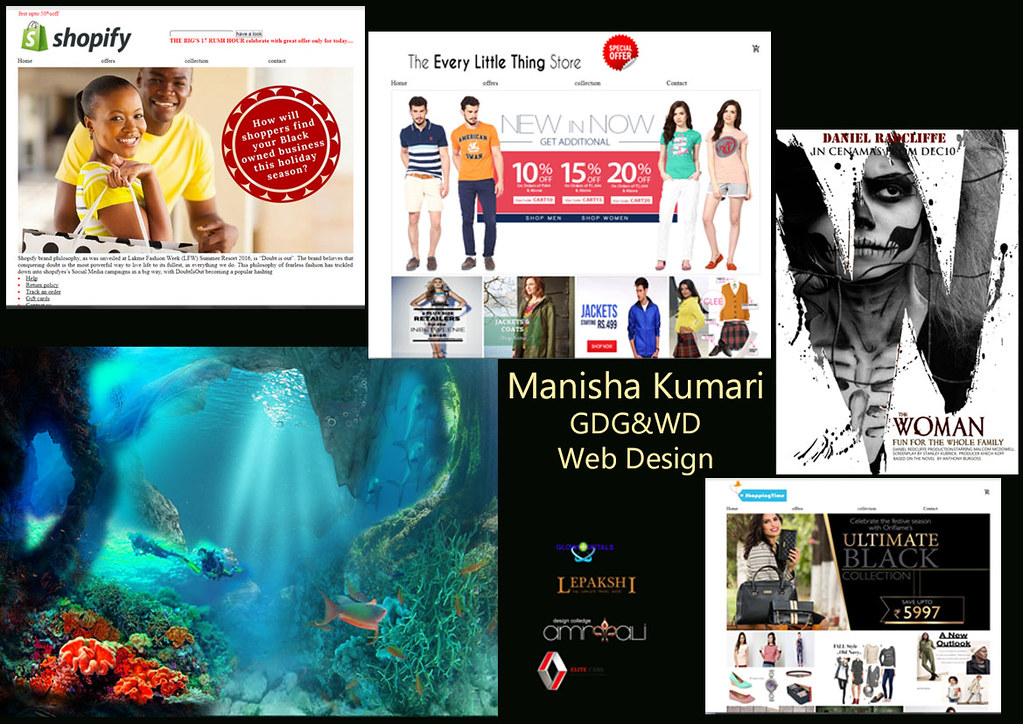
CorelDRAW Graphics Suite: Traditional Yet Powerful Choice for Vector Artwork
Affinity Designer boasts of a wide range of tools and features, perfect for creating vector graphics, illustrations, and interface designs. It offers precision controls that give users total creative freedom in their design work. Affinity Designer’s modern UI is intuitive, with customizable panels and keyboard shortcuts for faster workflow. With its advanced layer management system, it makes editing complex projects a breeze. Moreover, its Live Effects feature enables real-time previews of adjustments made to objects and layers – without any damaging effect on the quality of your image or project. Another bonus point: Affinity supports exporting files into different formats including SVGs which makes it easy if you want to use these images elsewhere!
Comparison Chart: Side-by-Side Look at Each Software’s Key Features
Here’s a handy comparison chart to help you quickly compare the top 6 graphic design software for web design:
| SOFTWARE | PRICING | PLATFORMS | KEY FEATURES |
| — | — | — | — |
| Adobe Photoshop | Monthly subscription starting from $20.99/mo | Mac, Windows | Advanced photo editing capabilities, extensive customization options, support for multiple file formats. |
| Sketch | Monthly subscription starting from $9/mo | Mac | UI/UX focused tools and plugins, vector editing capabilities, design versioning. |
| Canva | Free or monthly subscription starting from $9.95/mo | Web-based | User-friendly interface with drag-and-drop elements, premade templates for various designs, collaboration and sharing features. |
| Figma | Free or monthly subscription starting from $12/mo/user
Desktop app available on Mac and Windows; cloud-based platform accessible via web browser Collaborative design features with real-time commenting and editing, robust prototyping tools
Affinity Designer One-time purchase of $49.99 Mac and Windows Vector drawing tools similar to those of Adobe Illustrator but with lower pricing (currently only available as a one-time payment)
CorelDRAW Graphics Suite Monthly subscription starting from $249/year Mac and Windows Powerful vector graphics editor that supports multi-page documents and over 100 file formats
Each software has its own strengths when it comes to features, pricing, and platform compatibility. Consider your needs and design preferences when choosing the right graphic design software for your web design projects.

Conclusion and Final Thoughts on Choosing the Right Graphic Design Software
Ultimately, choosing the best graphic design software for web design depends on a variety of factors such as your level of experience, specific needs and preferences, and budget. Consider what features are most important to you and which software aligns with your workflow.
It’s also worth noting that many of these software options offer free trials or have affordable subscription plans. Take advantage of these opportunities to try them out before committing to one.
No matter which software you choose, remember that it’s simply a tool to help bring your ideas to life. The most important aspect is your creativity and ability to effectively communicate visually through your designs.
So take some time to explore the different options available and find the graphic design software that works best for you!
In conclusion, choosing the best graphic design software for web design is crucial to ensure that your designs stand out and meet the needs of your audience. From Adobe Photoshop to Canva, Sketch to Figma, Affinity Designer to CorelDRAW Graphics Suite, there are various options available depending on your preferences and budget. By considering their features and benefits carefully, you can make an informed decision that will help you create stunning designs for websites or apps. Ultimately, finding the right graphic design software can be a game-changer for anyone looking to take their web designing skills to new heights!
FAQ
Q.Who needs graphic design software for web design?
A.Anyone creating web graphics or designing a website can benefit.
Q.What are the top graphic design software for web design?
A.Adobe Photoshop, Sketch, and Figma are popular choices.
Q.How do I choose the best graphic design software for web design?
A.Consider features, ease of use, and budget before deciding.
Q.Who is Adobe Photoshop best suited for in web design?
A.Photoshop is great for advanced users needing more control.
Q.What is the most affordable graphic design software for web design?
A.GIMP and Inkscape are free and open-source options to consider.
Q.How can I learn to use graphic design software for web design?
A.Online tutorials, courses, and practice can help improve skills.
