Are you a newcomer to the world of graphic design? Are you struggling to find the perfect software to bring your creative visions to life? Look no further! In this blog post, we will explore the best graphic design software options available for beginners. Whether you’re a student, small business owner, or just starting out as a freelance designer, this guide will provide you with everything you need to know about the top tools in the industry. Get ready to unleash your creativity and take your designs to the next level!
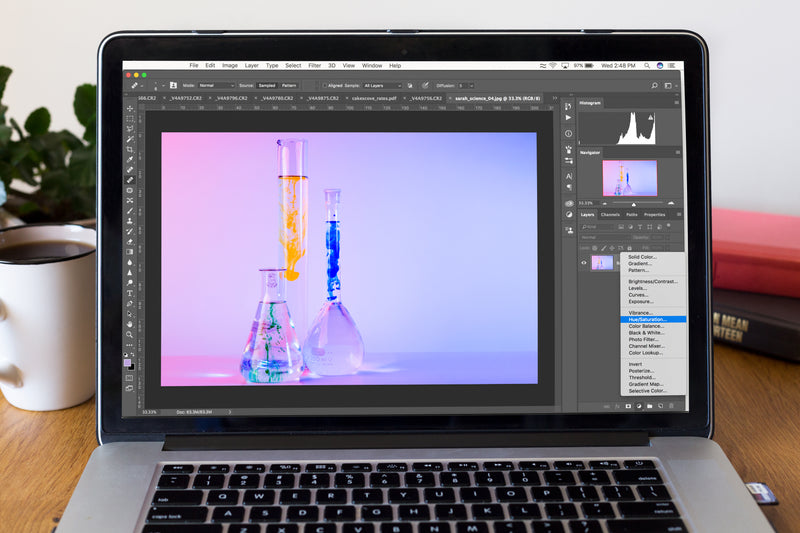
Introduction: Choosing the Right Graphic Design Software for Beginners
Best graphic design software for beginners can make all the difference when starting your journey into graphic design. However, choosing the right software can be daunting with so many options available in the market. The key is to find a software that allows you to learn and grow while still delivering quality designs. When looking for the best graphic design software for newbies, consider factors such as ease of use, availability of resources, affordability and versatility. Some popular choices include Adobe Illustrator, Canva, CorelDRAW, GIMP and Sketch. Each has its unique features catering to different needs and budgets.
It’s easy to feel overwhelmed when deciding which one will work best for you but taking the time to assess your requirements is essential. Whether it’s creating logos or social media posts there’s plenty of excellent graphic design tools designed specifically for amateurs. With a little practice and patience, you’ll soon find yourself creating professional-looking artwork that stands out from the crowd!
Top Pick: A Comprehensive Review of Adobe Illustrator
Adobe Illustrator is a top pick for beginners due to its comprehensive features and versatility. It is a vector-based software that allows users to create scalable designs without losing quality. The interface may seem overwhelming at first, but with practice, it becomes easier to navigate. The software offers a wide range of tools such as the pen tool, shape builder, and gradient tool that can be used to create complex designs. Additionally, Adobe Illustrator has a vast library of templates and tutorials that can help beginners get started. One downside is that it comes with a steep price tag, but the investment is worth it for those serious about pursuing graphic design as a career or hobby.

Runner-Up: Why Canva is an Excellent Option for Newcomers
If you’re looking for a user-friendly graphic design software, CorelDRAW is a great option to consider. This affordable program offers an extensive range of tools and features that are perfect for beginners in graphic design. Its intuitive interface allows users to quickly create stunning designs without much experience.
One of the highlights of CorelDRAW is its vector capabilities, making it ideal for creating logos, icons, and other graphics that need to be scalable or resized without losing quality. The program also offers various templates and presets that can help jumpstart your designs.
In terms of editing tools, CorelDRAW’s powerful Object Docker feature makes managing objects easier by providing access to every element within the file in one centralized location. It also has advanced typography features such as drop caps and OpenType support.
Overall, CorelDRAW is a solid choice if you’re looking for an easy-to-use graphic design software with high functionality but low cost.

In-Depth Look: Exploring CorelDRAW’s User-Friendly Features
CorelDRAW is a popular graphic design software for beginners looking for an intuitive, feature-packed platform. Its user-friendly interface allows users to create logos, illustrations, and layouts with ease. One of its key features is the ability to edit vector graphics seamlessly without losing quality or resolution. CorelDRAW also offers numerous templates and presets that can be customized according to your needs. Other notable features include advanced typography tools, image tracing capabilities, and compatibility with various file formats such as PDF and JPEG. Moreover, the software provides ample learning resources like tutorials and webinars to help you get started quickly. However, keep in mind that CorelDRAW might have a steeper learning curve compared to other beginner-friendly options due to its extensive feature set.

Budget-Friendly Options: Discovering GIMP and Sketch
For those who are just starting out in graphic design, it’s important to find software that fits your budget. GIMP is a free and open-source software that offers a wide range of features, including photo retouching, image composition, and graphic design. While it may not have all the bells and whistles of some of the more expensive options, it’s a great choice for those who want to learn the basics without breaking the bank.
Sketch is another affordable option that is popular among designers. It’s a vector-based design tool that allows you to create wireframes, prototypes, and high-fidelity designs. With its intuitive interface and powerful features, Sketch is a great choice for those who want to create professional-looking designs without spending a lot of money.
While these budget-friendly options may not have all the advanced features of some of the more expensive software, they are still powerful tools that can help you create stunning designs. Plus, with their low price points, they are perfect for beginners who are just starting out in the world of graphic design.

Special Mentions: Pros and Cons of Affinity Designer and Figma
Affinity Designer and Figma are two graphic design software that deserve special mentions. Affinity Designer is a powerful tool for creating vector graphics, similar to Adobe Illustrator. It has an intuitive interface and offers professional-grade features such as advanced typography tools and gradient editing capabilities. However, it can have a steep learning curve for beginners.
On the other hand, Figma is a web-based design tool that emphasizes collaboration among team members. Its interface is user-friendly, and its cloud-based nature allows easy access to projects from anywhere in the world with internet connection. Moreover, it offers real-time feedback and commenting features which make it ideal for remote teams working on design projects together.
Both Affinity Designer.
Tips on Learning Graphic Design with Your Chosen Software
Learning Graphic Design with your chosen software requires patience, dedication, and a willingness to learn. Start by familiarizing yourself with the basics of design principles such as color theory, typography, and composition. Watch tutorials or enroll in online courses that cater to beginners. Practice frequently, experiment with different techniques and tools offered by the software.
Get feedback from peers or graphic design communities to help you improve your skills further. Don’t be afraid to make mistakes because it’s part of the learning process. Always keep yourself updated on new features and trends in the industry.
Lastly, remember that graphic design is not just about technical skills but also creativity and innovation. Be open-minded and let your artistic side shine through as you create stunning designs using your chosen graphic design software!

Final Thoughts: Picking the Best Graphic Design Software that Suits You
There are many graphic design software options for beginners, each with its own strengths and weaknesses. The key is to find the one that best suits your needs and learning style. Take into account factors such as cost, user interface, available features, and compatibility with your operating system.
Once you have selected a program that meets your criteria, take advantage of online tutorials or enroll in classes that will enable you to maximize its potential. Be sure to experiment and try out different tools within the software so that you can fully understand what they do.
It’s also important to remember that practice makes perfect. Don’t be afraid to make mistakes; experimentation will help you develop new skills and techniques.
Most importantly, have fun! Learning graphic design can be an enjoyable experience if approached with a positive attitude and willingness to learn. With dedication and perseverance, anyone can become proficient in using their chosen graphic design software.
In conclusion, choosing the best graphic design software for beginners can be a daunting task, but with the right information and guidance, it doesn’t have to be. Adobe Illustrator is a top pick for its comprehensive features and industry-standard reputation, while Canva offers an easy-to-use interface for those just starting out. CorelDRAW’s user-friendly features make it a great option for beginners looking for more in-depth design capabilities. For those on a budget, GIMP and Sketch offer free or affordable options with powerful features. Affinity Designer and Figma also deserve special mentions for their unique pros and cons. Ultimately, the best graphic design software for you will depend on your individual needs and preferences. With these options in mind, you can confidently choose the software that suits you best and start your journey towards becoming a skilled graphic designer.
Q & A
Who should use graphic design software for beginners?
Anyone looking to create simple designs with ease.
What is the best graphic design software for beginners?
Adobe Illustrator, Canva, and Inkscape are popular choices.
How do I choose the right graphic design software for me?
Consider your budget, design needs, and skill level.
What if I have no experience with graphic design software?
Look for software with user-friendly interfaces and tutorials.
How can I learn to use graphic design software for beginners?
Take online courses, watch tutorials, and practice regularly.
What if I can’t afford expensive graphic design software?
Consider free alternatives like GIMP or use a trial version.
