The world of game development is constantly evolving, and the demand for high-quality 3D design software has never been greater. Whether you’re a seasoned game developer or just starting out, finding the right 3D design software can make all the difference in creating immersive and engaging gaming experiences. With so many options on the market, it can be overwhelming to determine which software is best suited for your needs. In this blog post, we’ll explore the top 3D design software options for game development, helping you to make an informed decision on which tool will take your gaming projects to the next level.
Introduction: The Importance of 3D Design Software in Game Development
3D design software plays a crucial role in game development, as it allows developers to create immersive and visually stunning game environments. With the advancement of technology, game development has become more complex, and 3D design software has become an essential tool for game developers. It enables them to create realistic characters, objects, and environments that enhance the overall gaming experience. Best 3D design software for game development provides a range of features that allow developers to bring their ideas to life. From modeling and texturing to animation and rendering, these tools offer a comprehensive solution for game development. In the following sections, we will explore some of the top picks for best 3D design software for game development, as well as the features to look for when choosing the right tool for your needs.
Top Picks: Our Selection of the Best 3D Design Software for Game Development
Top Picks: Our Selection of the Best 3D Design Software for Game Development
Unity – Unity is a popular choice for game developers due to its versatility and ease of use. It offers a wide range of features such as physics engines, animation tools, and scripting languages that make it an all-in-one solution for game development. Unity also has a large community of developers who share resources and offer support.
Blender – Blender is a free and open-source 3D design software that has gained popularity in recent years. It offers a wide range of features such as modeling, sculpting, animation, and rendering tools that make it ideal for game development. Blender also has an active community of developers who contribute to its development and offer support.
Autodesk Maya – Autodesk Maya is a professional-grade 3D design software that is widely used in the film and gaming industry. It offers advanced features such as character rigging, dynamics simulation, and motion graphics tools that make it ideal for creating complex game environments. Maya also integrates well with other Autodesk products such as 3ds Max and Mudbox.
When choosing the best 3D design software for game development, it’s important to consider factors such as cost, ease of use, and the specific features required for your project. These top picks offer a range of options to suit different needs and budgets.

Features to Look for in 3D Design Software for Game Development
3D modeling and animation are crucial aspects of game development, and choosing the right 3D design software can make all the difference. When selecting a software, it’s important to consider its ease of use, compatibility, and customizability. Look for software that offers a wide range of tools and features, such as sculpting, texturing, rigging, and rendering. Additionally, consider the software’s support and community resources, as well as its pricing model. Some popular 3D design software options for game development include Blender, Maya, and Unity. Blender is a free and open-source option with a large community of users, while Maya offers advanced features for professional game developers. Unity is a popular game engine that includes built-in 3D design tools. Ultimately, the best 3D design software for game development will depend on your specific needs and preferences.
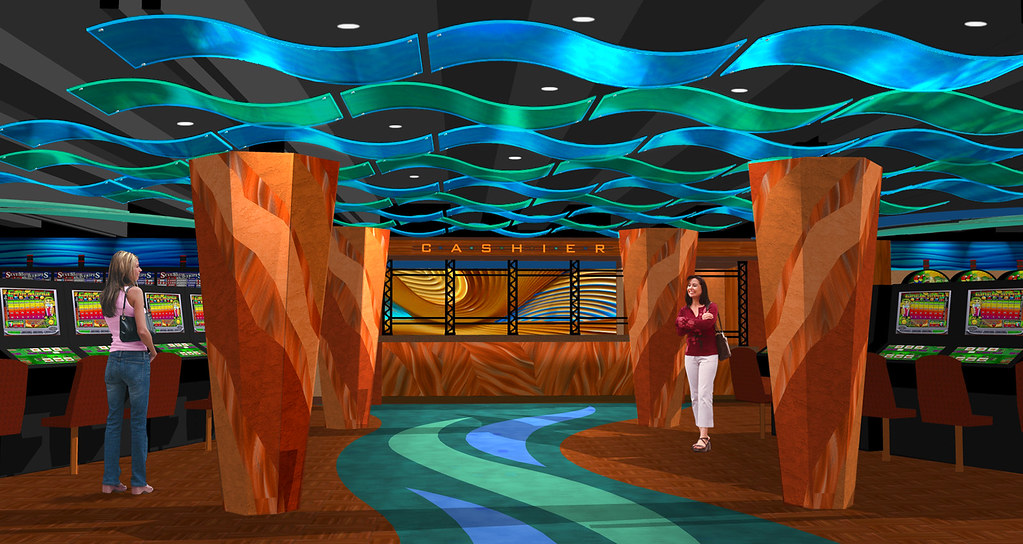
Comparison: Pros and Cons of the Best 3D Design Software for Game Development
Blender: The Open-Source Game Development Solution
Open-source and free, Blender is a popular choice for game developers looking for a versatile 3D design software. Its powerful modeling tools allow for the creation of complex game assets, while its animation and rigging features make it easy to bring characters to life. Blender also offers a built-in game engine, allowing developers to create and test their games within the same software. However, its user interface can be overwhelming for beginners, and its documentation can be lacking at times. Overall, Blender is a great option for those on a budget or looking for an open-source solution.
Autodesk Maya: The Industry Standard for AAA Games
Autodesk Maya is one of the industry standard 3D design software for game development. It offers a wide range of tools and features that allow game developers to create high-quality 3D models, animations, and visual effects. Maya’s versatility makes it suitable for creating games of all genres, from realistic first-person shooters to cartoonish platformers. However, Maya’s steep learning curve can be intimidating for beginners, and its high price point may not be feasible for indie game developers on a tight budget. Despite these drawbacks, Maya remains a top choice for AAA game studios due to its robust capabilities and reputation in the industry.
Unity 3D: A Comprehensive Game Development Platform
Best 3D design software for game development Unity 3D is a powerful game engine that offers a comprehensive set of tools for creating high-quality 3D games. Its intuitive interface and drag-and-drop functionality make it easy to use, even for beginners. With its robust scripting language, developers can create complex gameplay mechanics and AI behaviors. Unity 3D also supports a wide range of platforms, including mobile devices, consoles, and desktops. However, the platform’s high system requirements may limit its accessibility to some users. Additionally, while Unity 3D offers a vast library of assets and plugins, some of these may come at an additional cost.
ZBrush: Sculpting and Painting Tools for High-Quality Graphics
ZBrush is a powerful 3D design software that offers sculpting and painting tools for creating high-quality graphics in game development. Its advanced features allow for intricate detailing and customization of characters, objects, and environments. ZBrush’s DynaMesh technology enables users to sculpt without worrying about topology, while its ZRemesher tool automatically generates optimized topology for models. The software also includes a variety of brushes and materials for painting textures onto models. However, ZBrush has a steep learning curve and can be overwhelming for beginners. It also requires a powerful computer to run smoothly. Overall, ZBrush is an excellent choice for experienced 3D designers looking to create stunning graphics in game development.
Tips and Tricks: How to Make the Most of Your 3D Design Software for Game Development
Tips and Tricks: How to Make the Most of Your 3D Design Software for Game Development
Efficient Workflow and Collaboration are key when working with 3D design software for game development. To start, ensure that you have a clear idea of what you want to achieve before beginning your project. This will save time and minimize frustration while designing.
Next, take advantage of collaboration tools within the software to work seamlessly with team members or clients in real-time. Additionally, keyboard shortcuts and custom hotkeys can greatly improve workflow efficiency by reducing the need for mouse clicks.
When creating complex models or animations, consider breaking up the project into smaller parts that can be tackled individually. Also, utilize layers to organize different elements of your design effectively.
Lastly, make use of online resources such as tutorials or forums from other experienced users in the community to learn new techniques and stay up-to-date with industry trends.

Conclusion: Choosing the Right 3D Design Software for Your Game Development Needs
Choosing the right 3D design software for game development can be a daunting task, but with the right considerations, you’ll find a tool that suits your needs. It’s important to think about your goals and budget when narrowing down options. Consider whether you’re creating 2D or 3D games, and what level of realism you want to achieve.
Another key factor is ease of use. Some programs cater more towards experienced users while others offer beginner-friendly interfaces. You may also want to look for features such as animation tools, texture mapping capabilities, and support for third-party plugins.
Before committing to any program, take advantage of free trials or demos and experiment with different tools until you find the one that feels right for your project. Remember that there is no “one-size-fits-all” solution – it all depends on what works best for you!
By taking these factors into account and doing some research upfront, you can make an informed decision in selecting the best 3D design software for your game development needs.
In conclusion, choosing the right 3D design software for game development can make a world of difference in the quality and success of your games. With so many options available on the market, it’s important to consider factors such as user-friendliness, features, cost, and compatibility with your team’s workflow. Our top picks for the best 3D design software for game development offer powerful tools that allow you to bring your ideas to life and create immersive gaming experiences. By exploring these options and taking advantage of tips and tricks for maximizing their potential, you’ll be well on your way to creating exceptional games that wow players around the world.
