Are you a Mac user looking to delve into the world of graphic design? With so many software options available, it can be overwhelming to choose which ones are best suited for your needs. That’s why we’ve created the ultimate guide to graphic design software specifically for Mac users. From beginner-friendly options to industry-standard programs, we’ve got you covered. If you’re ready to take your design skills to the next level, keep reading for our top recommendations.

Introduction: Why Graphic Design Software for Mac is Important
Graphic design software for Mac is essential for designers who use Apple products. With the rise of Mac’s popularity in the creative industry, there are now many options available for graphic design software on this platform. Having the right software can make a significant difference in the quality and efficiency of your work. It allows you to create stunning designs, edit images, and produce professional-grade visuals with ease. Whether you’re a beginner or an experienced designer, having access to graphic design software for Mac can help you take your skills to the next level. In this guide, we’ll explore the top graphic design software options available for Mac users and provide tips and tricks for getting the most out of your chosen software.

Top 5 Graphic Design Software for Mac: A Comprehensive Review
Top 5 Graphic Design Software for Mac: A Comprehensive Review
Graphic design software for Mac has become increasingly popular due to the platform’s ability to handle complex programs with ease. Here are our top five graphic design software choices for Mac users.
- Adobe Creative Cloud: This is a subscription-based service that includes some of the most powerful graphic design tools available, including Photoshop, Illustrator, and InDesign.
- Sketch: Sketch is an affordable vector graphics editor designed specifically for macOS, offering many features not found in other applications.
- Affinity Designer: Another great alternative to Adobe products, Affinity Designer offers similar functionality at a one-time cost instead of monthly subscriptions.
- CorelDRAW Graphics Suite: CorelDRAW has been around since 1989 and remains a popular choice among designers who need professional-grade illustration and layout tools on their Macs.
- Canva Pro: Canva Pro is an all-in-one online graphic design tool that can be used by anyone from beginners to professionals.
When choosing which software best suits your needs as a designer, it’s important to consider factors such as price point, learning curve, specific feature sets needed for your designs or projects, and overall compatibility with Apple hardware and operating systems.
How to Choose the Right Graphic Design Software for Your Mac
Choosing the right graphic design software for your Mac can be overwhelming, especially with so many options available in the market. The first step is to determine your specific needs and goals. Are you a beginner or an experienced designer? Do you need software for print or digital design? Do you require advanced features like 3D modeling or animation? Once you have a clear idea of your requirements, consider the compatibility of the software with your Mac operating system. Some software may only work on newer versions of macOS, while others may require specific hardware specifications. Additionally, look for user-friendly interfaces and intuitive tools that match your design style and workflow. Don’t forget to read reviews and compare pricing before making a final decision. Remember, the right graphic design software can make all the difference in creating stunning designs on your Mac.
 Graphic Design Software for Mac, Design software for mac” height=”auto” width=”500″ class=”aligncenter” />
Graphic Design Software for Mac, Design software for mac” height=”auto” width=”500″ class=”aligncenter” />
Understanding the Key Features of Graphic Design Software for Mac
When choosing graphic design software for Mac, it’s important to understand the key features that differentiate one program from another. Vector graphics are a fundamental feature of many programs, allowing users to create scalable and resolution-independent artwork. Raster graphics editing is also essential for working with photos or other bitmap images. Another important feature to look out for is color management, which ensures that colors stay consistent across different devices and platforms.
In addition, some programs offer advanced typography tools such as variable fonts, which allow designers greater flexibility in terms of adjusting letterforms within a font family. Other features may include the ability to work with 3D models, video editing capabilities integrated into the program, or support for creating interactive documents with animations and multimedia elements.
Ultimately, the right graphic design software for your needs will depend on factors such as your budget, specific design requirements, and personal preferences when it comes to user interface and workflow. It’s worth taking advantage of free trials or demos offered by many companies before committing to purchasing any particular software package.

Tips and Tricks for Using Graphic Design Software on Your Mac
Mastering Keyboard Shortcuts for Efficient Design Work on Mac
Mastering keyboard shortcuts is essential for efficient design work on Mac. Instead of relying on the mouse, keyboard shortcuts can help you navigate through the software quickly and save time. Some essential keyboard shortcuts for graphic design software on Mac include Command + C for copying, Command + V for pasting, Command + Z for undoing, and Command + Shift + Z for redoing. Additionally, you can customize your own keyboard shortcuts to fit your workflow. By mastering these shortcuts, you can streamline your design process and become a more efficient designer on your Mac.
Utilizing Mac’s Built-in Features to Enhance Your Graphic Design Projects
One of the best things about using graphic design software on a Mac is the built-in features that can enhance your projects. Utilizing these features can save you time and improve the overall quality of your designs. For example, taking advantage of Apple’s Retina display technology means you can view high-resolution graphics with incredible clarity. Another key feature is Force Touch, which allows you to apply different levels of pressure for more control over brush strokes or editing tools. Additionally, gestures such as pinch-to-zoom make it easy to zoom in and out without interrupting your workflow. By learning how to use these built-in features effectively, you’ll be able to create stunning designs with ease on your Mac computer.
Customizing Your Workspace for Optimal Productivity in Graphic Design Software on Mac
To optimize your productivity when working with graphic design software on a Mac, it’s essential to customize your workspace. Organizing tools and panels according to your workflow can help you work faster and more efficiently. For instance, if you use the pen tool frequently, make sure it’s easily accessible in the toolbar. Keyboard shortcuts are another way to speed up tasks and reduce clicks. Take some time to learn commonly used shortcuts or create custom ones that suit your needs. Finally, don’t forget about workspace color schemes, which can affect how you perceive colors in designs and even reduce eye strain during long editing sessions.
Troubleshooting Common Issues When Using Graphic Design Software on Mac
Sometimes, when using graphic design software on your Mac, you may encounter common issues that hinder your productivity. The two most common issues are slow performance and crashing of the application. One of the best ways to prevent these problems is by making sure your Mac meets the minimum system requirements for running the software. Additionally, regularly clearing out junk files from your computer can also help improve its overall performance. In case of any errors or crashes, try restarting both the software and computer first before seeking further assistance from customer support or online forums dedicated to troubleshooting graphic design software on a Mac.
Advanced Techniques for Graphic Designers Using Mac Software
Mastering the Art of Vector Graphics: Tips and Tricks for Adobe Illustrator on Mac
Vector graphics and Adobe Illustrator are two essential key phrases for any graphic designer using a Mac. To master the art of vector graphics, it’s important to understand the fundamentals of Adobe Illustrator. One tip is to use the pen tool to create precise shapes and lines. Another trick is to use the Pathfinder tool to combine or subtract shapes for more complex designs. Additionally, utilizing layers and groups can help keep your design organized and editable. Lastly, take advantage of keyboard shortcuts to speed up your workflow and increase productivity. With these tips and tricks, you can take your vector graphics skills to the next level on your Mac with Adobe Illustrator.
Crafting Stunning Layouts with InDesign: Advanced Design Techniques for MacOS
InDesign is a powerful graphic design software for Mac that can be used to create stunning layouts. One of the advanced techniques for InDesign on MacOS is utilizing grids and guides to align objects precisely, allowing for more streamlined and cohesive designs. Another key feature is the ability to use master pages, which allow you to apply consistent page elements across your entire document. Additionally, using typography tools such as paragraph styles and type-on-a-path can elevate your designs even further. By mastering these advanced techniques in InDesign on your Mac, you will be able to create professional-level layouts with ease.
Enhancing Your Photos with Photoshop on a Mac: Expert Tricks to Take Your Designs to the Next Level
Photoshop is one of the most powerful graphic design software for Mac out there. As an expert designer, you can use Photoshop to enhance your photos in ways that will take your designs to the next level. Advanced techniques such as non-destructive layer masking, adjustment layers, and blending modes are just a few tricks that can be used to create professional-looking images. You can also use Photoshop’s filters and plugins to give ordinary images a unique look or style. With its intuitive user interface and extensive features, designers on Macs can easily master this software and utilize it efficiently for their projects.
Time-Saving Strategies for Graphic Designers Using Sketch on MacOS
One of the key benefits of using Sketch on MacOS for graphic design is its ability to streamline your workflow and save you time. One time-saving strategy is to use keyboard shortcuts to quickly access frequently used tools and commands. Another strategy is to create reusable symbols and styles that can be easily applied throughout your designs. Additionally, taking advantage of Sketch’s built-in collaboration features can help you work more efficiently with team members or clients. By mastering these advanced techniques, you can become a more productive and effective graphic designer using Sketch on MacOS.

Troubleshooting Common Issues with Graphic Design Software on a Mac
As a Mac user, you may encounter some common issues when using graphic design software. One of the most common issues is slow performance. This can be caused by running too many applications at once or not having enough RAM. Clearing your cache and freeing up disk space can also help improve performance.
Another issue is compatibility with other software or hardware. Make sure your graphic design software is compatible with your Mac’s operating system and any other software or hardware you are using. Updating your software and drivers can also help resolve compatibility issues.
If you are experiencing crashes or freezes, try resetting the software preferences or reinstalling the software. You can also try contacting customer support for further assistance.
By understanding these common issues and troubleshooting techniques, you can ensure that your graphic design software runs smoothly on your Mac.
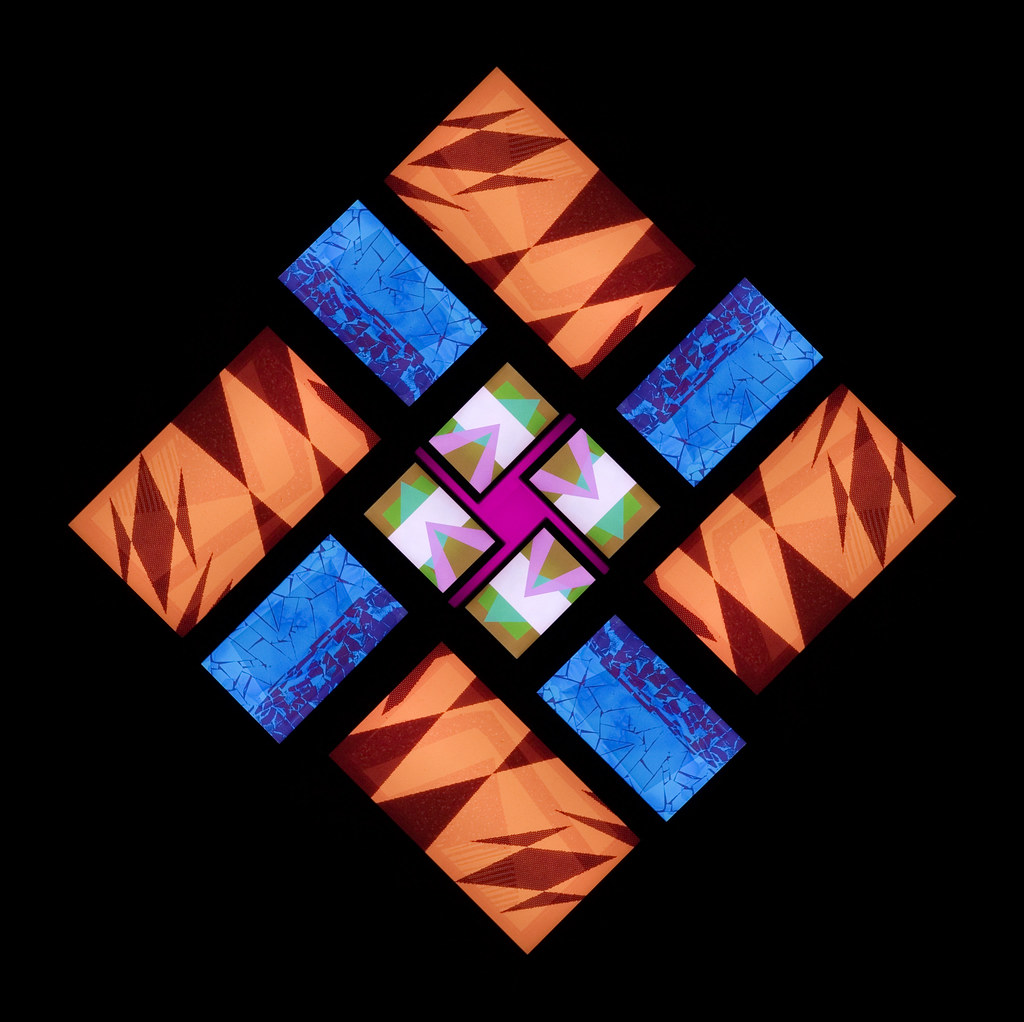
The Future of Graphic Design Software for Mac Users: What to Expect
The future of graphic design software for Mac users is looking bright. With advancements in technology, we can expect to see more powerful and intuitive software being developed specifically for Macs. One trend that is already emerging is the integration of artificial intelligence (AI) into graphic design software. This will allow designers to automate repetitive tasks and make more informed design decisions.
Another trend is the move towards cloud-based software, which allows for easier collaboration and access to projects from anywhere with an internet connection. This also means that updates and new features can be rolled out seamlessly without the need for manual downloads.
As virtual and augmented reality become more mainstream, we can also expect to see graphic design software that caters specifically to these mediums. This will require new tools and techniques to create immersive experiences for users.
Overall, the future of graphic design software for Mac users is exciting and full of possibilities. As technology continues to evolve, so too will the tools available to designers on their Macs.
Conclusion: The Best Graphic Design Software for Mac Users
After careful consideration and analysis, we have determined that the best graphic design software for Mac users is Adobe Creative Cloud. It offers a wide range of tools and features that cater to both beginners and professionals. The interface is user-friendly, making it easy to navigate through the various options available. Another great feature of Adobe Creative Cloud is the ability to sync your work across multiple devices, making it convenient for those who work on-the-go.
However, if you’re looking for a more affordable option, Sketch is a great alternative. It’s specifically designed for Mac users and offers an intuitive interface with powerful vector editing tools. Sketch also has a large community of users who share tips and tricks on how to get the most out of the software.
Ultimately, the best graphic design software for Mac users will depend on your specific needs and preferences. We recommend trying out different options before committing to one. With so many great options available, you’re sure to find one that suits your needs perfectly.
In conclusion, graphic design software for Mac is an essential tool for any designer looking to create stunning visuals on their computer. With the right software, you can bring your creative ideas to life and produce high-quality designs that leave a lasting impression. Whether you are a beginner or an experienced designer, there are options available to suit your needs and preferences. By understanding the key features, choosing the right software, using tips and tricks efficiently, exploring advanced techniques and troubleshooting common issues; you’ll be able to optimize your experience with graphic design tools on a Mac. So go ahead and explore the top 5 recommendations we shared in this article along with other free vs paid alternatives before picking one that matches your expertise level and requirements. Happy designing!
Common Questions
Who makes the best graphic design software for Mac?
Adobe is the industry leader with their Creative Cloud suite.
What graphic design software is compatible with Mac?
Adobe Creative Cloud, Sketch, and Affinity Designer are all great options.
How much does graphic design software for Mac cost?
Prices vary, but Adobe Creative Cloud starts at $20.99/month.
What if I’m not experienced with graphic design software?
Many programs, like Canva, offer user-friendly interfaces for beginners.
How do I choose the right graphic design software for my needs?
Consider your budget, skill level, and specific design needs when deciding.
What if I don’t want to pay for graphic design software?
GIMP and Inkscape are free, open-source alternatives to Adobe Creative Cloud.
