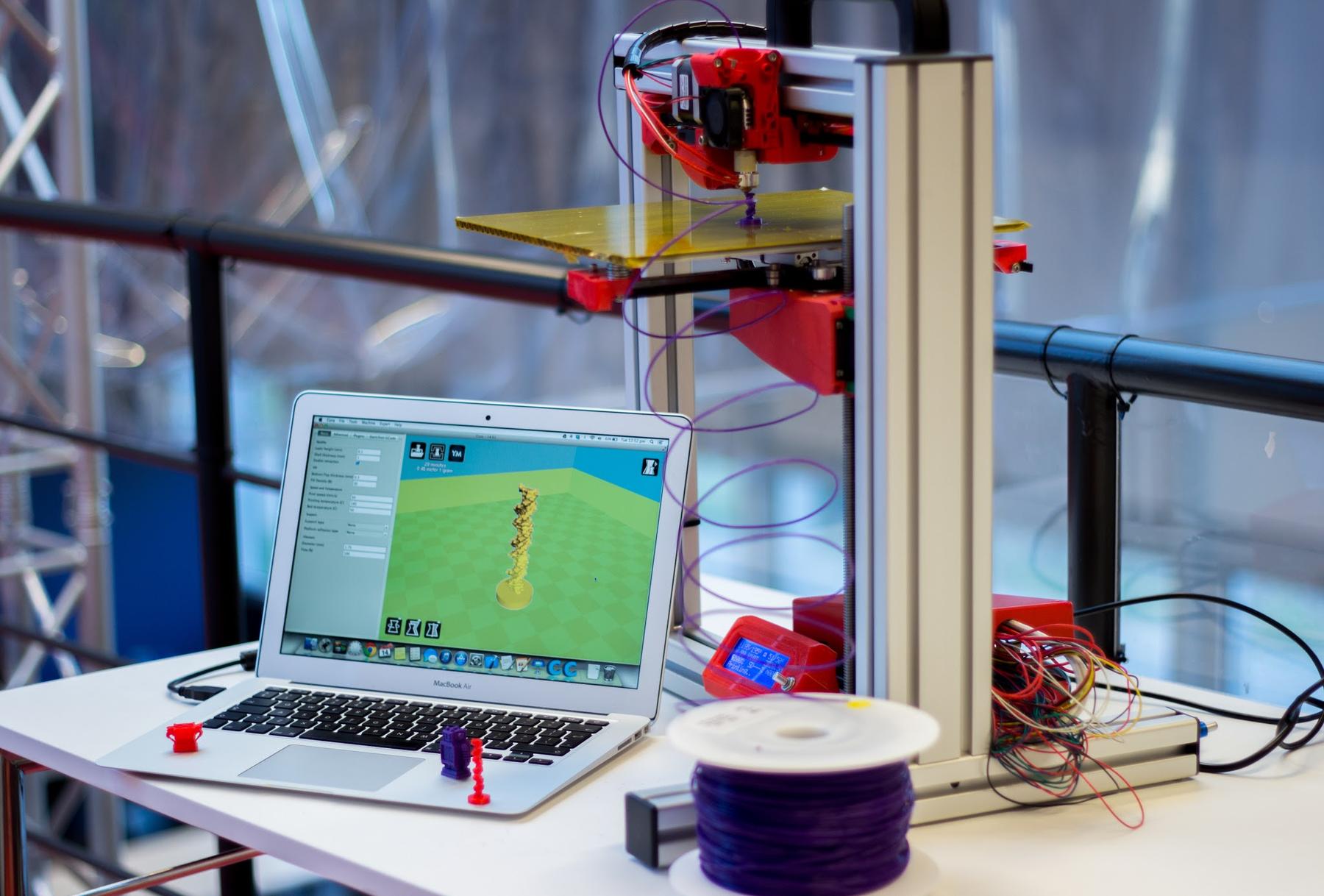Are you passionate about 3D printing but struggling to find the right software to bring your designs to life? With so many options available, it can be overwhelming to choose the perfect one. But fear not! In this blog post, we have scoured the internet and tested numerous free 3D printing software programs to bring you a list of the top contenders for achieving spectacular results. Whether you’re a beginner or an experienced enthusiast, read on to discover which software reigns supreme in the world of 3D printing.

Introduction: Understanding the Importance of Free 3D Printing Software
Free 3D printing software plays a crucial role in delivering high-quality and efficient results. With the advancements in technology, there are an abundance of best free 3D printing software options available that cater to various skill sets and requirements.
Using free software not only saves costs but also allows for greater flexibility and customization. These programs offer unique features such as CAD modeling, slicing, and G-code generators that help create complex models with ease.
Moreover, many of these programs have user-friendly interfaces that make them suitable for beginners who want to explore the world of 3D printing without investing in expensive tools.
In summary, choosing the right free 3D printing software can significantly improve your productivity while allowing you to unleash your creative side. In this article, we’ll explore some of the top picks among free 3D printing software along with tips on how to optimize your prints using these tools.
Top Picks: Best Free 3D Printing Software for Spectacular Results
Top Picks: Best Free 3D Printing Software for Spectacular Results
Tinkercad is a great option for beginners as it has a user-friendly interface and allows for easy creation of basic designs. It also offers a wide range of tools and features, including the ability to import existing designs.
For those looking for more advanced software, Blender is a powerful option that allows for intricate designs and detailed customization. It also offers animation capabilities and can be used for 3D modeling in addition to printing.
Another popular choice is Cura, which is specifically designed for 3D printing and offers features such as customizable support structures and easy slicing of models. It also has a large community of users who share tips and tricks.
Other notable mentions include FreeCAD, which is open-source and great for creating complex designs, and MeshLab, which specializes in mesh editing and repair.
Overall, the best free 3D printing software will depend on your specific needs and level of expertise. However, these top picks offer a great starting point for anyone looking to create spectacular results with their 3D printer.

Features and Benefits: What to Look for in Free 3D Printing Software
When choosing free 3D printing software, it is important to consider the specific features and benefits that will best suit your needs. Look for software that allows for easy manipulation of designs, with intuitive tools for resizing, rotating, and adding or removing components. Some programs offer extensive libraries of pre-designed models as well, which can be useful if you’re just starting out with 3D printing.
Another key feature to look for in free 3D printing software is customization options. The ability to adjust print settings such as layer thickness or infill density can significantly impact the quality and durability of your prints.
Additionally, some free 3D printing software may come equipped with advanced features like support generation or multi-material capabilities. These functions can accommodate more complex designs and allow you to experiment with different materials beyond traditional plastics.
Overall, take into account what kind of projects you plan on creating when selecting the best free 3D printing software for your needs.
Tips and Tricks: How to Optimize Your 3D Printing with Free Software
When it comes to optimizing your 3D printing with free software, there are a few key tips and tricks to keep in mind. Firstly, make sure to properly calibrate your printer. This will ensure that your prints come out accurately and with the desired level of detail. Additionally, experiment with different settings and materials to find what works best for your specific project. Free software often allows for more customization than paid options, so take advantage of this flexibility. It’s also important to properly prepare your files before printing, including checking for errors and ensuring the correct orientation. Finally, be patient – 3D printing can be a slow process, but the end result is worth it. By following these tips and utilizing the features of free 3D printing software, you can achieve spectacular results with your prints.
Conclusion: Making the Most of Your 3D Printing Experience with Free Software
When it comes to 3D printing, the software you use can make a significant difference in the outcome of your project. With the right free 3D printing software, you can create spectacular results that meet your specific needs.
To get the most out of your 3D printing experience with free software, start by exploring different features and benefits offered by each program. Look for options such as customizable settings, easy-to-use interfaces, and compatibility with various file types.
As you begin using different programs for your projects, don’t hesitate to experiment and try new things. Play around with different settings and test prints until you find what works best for you.
Finally, be sure to stay up-to-date on the latest developments in 3D printing technology. Free software is constantly being updated with new features and capabilities that could enhance your work even further.
By following these tips and tricks for optimizing your 3D printing process with free software, you’ll unlock a world of possibilities in creating stunning designs while keeping costs low.
In conclusion, 3D printing has revolutionized the way we create and manufacture objects. With the advancement in technology, free 3D printing software has become more powerful than ever before. The top picks we have discussed are not only easy to use but also offer exceptional results. Remember that choosing the right software is key to producing high-quality prints every time.
When selecting a free 3D printing software for your project, consider features such as ease of use, advanced settings, versatility and compatibility with different printers. By following our tips and tricks you can get even better results from your chosen software.
We hope this article will help you make an informed decision when it comes to choosing free 3D printing software for your projects. Happy Printing!
Questions and Answers
Q. Who offers the best free 3D printing software?
A. Ultimaker Cura is considered one of the best options available.
Q. What features should I look for in 3D printing software?
A. Look for software that offers easy-to-use design tools and customizable settings.
Q. How do I know if free 3D printing software is right for me?
A. If you’re just starting out, free software is a great way to experiment before investing in paid options.
Q. What if I need more advanced features than free software offers?
A. Consider upgrading to a paid version or switching to a different software that better suits your needs.
Q. How do I get started with free 3D printing software?
A. Download and install the software onto your computer, then start experimenting with design and printing.
Q. What if I encounter issues with the software?
A. Check the software’s online forums or support resources for troubleshooting tips, or consider reaching out to their customer support team for assistance.