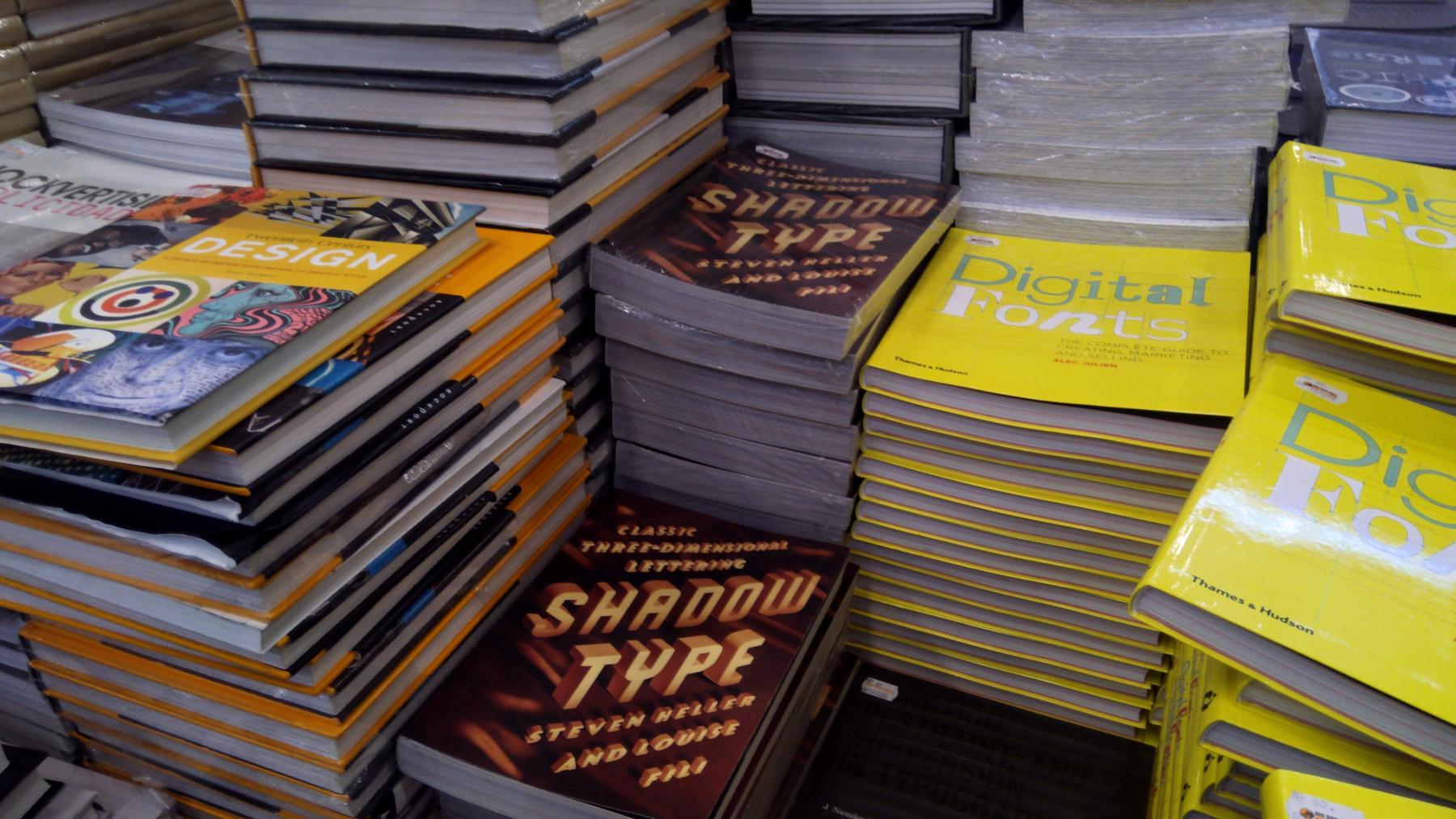Are you tired of relying on expensive software for your graphic design projects? Do you want to take your design process to the next level without breaking the bank? Look no further than open source software. That’s right, there’s a world of free and powerful tools waiting for you to discover. In this blog post, we’ll explore how open source software can revolutionize your design process and help you create stunning visuals with ease. Get ready to say goodbye to costly subscriptions and hello to a whole new world of possibilities.
Introduction to Open Source Graphic Design Software: A Game Changer for Designers
Open source graphic design software is rapidly gaining popularity among designers. The cost-effective nature of open source software and the flexibility it offers makes it an attractive option for professionals who want to streamline their workflow without breaking the bank. Additionally, open source software provides access to a global community of developers who continuously improve upon existing code and add new features.
Designers can choose from a variety of open source software options that offer similar capabilities as proprietary programs. In fact, some argue that they are better than proprietary counterparts due to their customizable nature and ability to integrate with other tools seamlessly.
With open-source graphic design software, designers no longer have to rely on expensive licenses or limited functionality in free versions of popular programs. Instead, they can harness the power of collaborative communities and take advantage of cutting-edge design technology without paying a premium price tag.

Top 5 Open Source Graphic Design Software for Revolutionizing Your Design Process
-
When it comes to open source graphic design software, there are a lot of options out there. Here are the top 5 programs that can revolutionize your design process:
-
*GIMP* – GIMP is a free and open-source image editor that offers an impressive range of features including layer masks, filters, and customizable brushes. It also has a large community of users who contribute plugins and tutorials.
-
*Inkscape* – Inkscape is a vector graphics editor that allows you to create and manipulate scalable vector graphics (SVG). Its user interface is intuitive and easy-to-use, making it perfect for beginners or those with limited experience in graphic design.
-
Krita – Krita is another open-source image editor that specializes in digital painting and illustration tools. Its brush engine is highly customizable, allowing artists to simulate traditional media like oils or watercolors.
-
Blender – While primarily known as 3D modelling software, Blender also includes powerful tools for creating animations, simulations and video editing capabilities too.
-
Scribus – Scribus desktop publishing software provides professional-level publishing features comparable to Adobe InDesign such as CMYK color support etc., which makes it great for designing brochures, posters or any other multi-page documents.
Each program has unique qualities suited for different aspects of graphic design work from photo editing all the way through designing brochure layouts!

How Open Source Graphic Design Software Can Save You Money and Improve Your Workflow
Using open source graphic design software can not only help you save money but also improve your workflow. Unlike proprietary software, there are no licensing fees or restrictions on usage, and the freedom to customize the software according to your needs allows for greater flexibility in your design process. Plus, with a large community of developers constantly improving and updating these programs, you’ll have access to a wealth of features and tools at no additional cost.
It is worth noting that some open source options may take some time getting used to if you’re accustomed to using popular proprietary software like Adobe Creative Suite. However, once you get over any initial learning curves, you’ll find that the capabilities of open source options are comparable (if not superior) while providing a more ethical alternative.
In addition to saving money on licensing fees associated with proprietary software, utilizing open-source graphic design tools can increase your organization’s productivity by streamlining workflows through automation and collaboration integrations available within various apps like GIMP or Inkscape. Take the necessary steps towards sustainable design practices without sacrificing performance!
Tips and Tricks for Getting the Most Out of Open Source Graphic Design Software
Top Open Source Graphic Design Software You Need to Know About
GIMP, Inkscape, and Blender are top open source graphic design software that every designer should know about. GIMP is a powerful image editor that can handle tasks ranging from photo retouching to creating original artwork. Inkscape is a vector graphics editor that allows designers to create scalable graphics and logos. Blender is a 3D creation suite that can be used for everything from modeling to animation. All three of these software programs are free and open source, making them accessible to designers of all skill levels. With these tools at your disposal, you can create professional-quality designs without breaking the bank.
Tips for Mastering GIMP, Inkscape and Other Free Graphic Design Tools
Useful features can be easily missed when working with open source graphic design software such as GIMP and Inkscape. To get the most out of these tools, it’s important to take advantage of keyboard shortcuts, plugins and extensions that can streamline your workflow. Becoming familiar with the interface is also crucial to mastering these programs. Additionally, exploring online resources like tutorials or joining a community forum can provide valuable insight into techniques specific to each program. With some practice and exploration, these free graphic design tools can become powerful assets in any designer’s toolkit.
Customize Your Designs with the Help of Add-ons and Plugins Available in Open Source Software
One of the best features of using open source graphic design software is the ability to customize your designs with add-ons and plugins. These free resources can expand the functionality of your chosen software, allowing you to make unique designs that stand out from others in your industry. For example, GIMP offers a wide variety of plugins for tasks like pattern creation, color correction, and even 3D rendering. Inkscape has an extensive library of extensions that allow you to streamline repetitive tasks like text editing or object alignment. By exploring these options, designers can boost productivity and create stunning results without breaking their budget.

The Future of Graphic Design: Why Open Source Software is Here to Stay
The future of graphic design is indisputably linked with the development and advancements in open-source software. With more designers discovering its cost-effectiveness, flexibility, and accessibility- it’s become an obvious choice for those who want to experiment without spending unnecessarily on expensive tools. Open source tools like GIMP or Inkscape are now just as versatile as their commercial counterparts. New contributors are constantly developing new features at breakneck speeds thanks to the collaborative nature of these projects.
The idea of community creation has been a familiar concept in the world of tech; however, this innovative approach’s incorporation into graphics design marks a significant shift away from conventional proprietary products. It leads us towards platforms that uphold not only ingenuity but also transparency in how they operate.
While it may take some time for more professionals to transition from traditional paid-for solutions towards open-source options completely, there’s no denying that we’re heading towards a future where creativity and collaboration go hand-in-hand much like what you see today within industries such as web development or video gaming – two sectors that certainly have embraced all things ‘open’.
In conclusion, open source graphic design software is a game changer for designers. It provides access to powerful tools that can revolutionize your design process, save you money, and improve your workflow. With the top 5 open source graphic design software options available, there’s no reason not to take advantage of this incredible resource. By following our tips and tricks for getting the most out of these tools, you’ll be able to create stunning designs that will set you apart from the competition. And with the future of graphic design pointing towards open source software, it’s clear that this trend is here to stay. So why not jump on board and see what open source graphic design software can do for you?
Answers To Common Questions
Q.Who develops open source graphic design software?
A.Open source graphic design software is developed by a community of volunteer developers.
Q.What are some examples of open source graphic design software?
A.Some examples of open source graphic design software include GIMP, Inkscape, and Scribus.
Q.How do I install open source graphic design software?
A.You can download and install open source graphic design software for free from the internet.
Q.Who uses open source graphic design software?
A.Open source graphic design software is used by graphic designers, artists, and hobbyists.
Q.What are the benefits of using open source graphic design software?
A.The benefits of using open source graphic design software include cost savings, flexibility, and community support.
Q.But isn’t proprietary software better than open source?
A.While proprietary software may have some advantages, open source software is often just as capable and offers more freedom and customization options.