If you’re a 3D printing enthusiast, you’re likely familiar with the Ultimaker brand. Known for their high-quality printers, Ultimaker has become a go-to choice for professionals and hobbyists alike. But when it comes to choosing the right software for your Ultimaker printer, the options can be overwhelming. With so many different programs available, how do you know which one is the best fit for your needs? In this blog post, we’ll take a deep dive into the world of 3D printing software and explore some of the top options available for Ultimaker users in 2023. Whether you’re a seasoned pro or just getting started with 3D printing, this post is sure to provide valuable insights and
Introduction: Why Choosing the Best 3D Printing Software for Ultimaker Matters
Choosing the Best 3D Printing Software for Ultimaker is crucial to achieving high-quality prints with precision and accuracy. With the increasing demand for 3D printing, there are now numerous software options available in the market. However, not all software is created equal, and selecting the right one can be overwhelming. The software you choose will determine the functionality of your printer and the quality of your prints. It’s essential to consider factors such as ease of use, compatibility with different file types and operating systems, and features such as customization options, print speed, and accuracy. In this article, we’ll guide you through selecting the best 3D printing software for Ultimaker by comparing some of the top contenders and highlighting key features to look out for.

Understanding Your 3D Printing Needs: A Guide to Selecting the Right Software
Selecting the Right Software is crucial for achieving optimal results with your Ultimaker 3D printer. Before diving into selecting a software, it’s essential to understand your specific needs and goals from 3D printing. Are you looking to print functional parts or aesthetic models? Do you require high-resolution prints or are larger builds more important? Once you have identified your requirements, start researching various software options that align with these priorities.
Look for software compatibility with the Ultimaker model and ability to handle complex geometries. Additionally, seek out user-friendly interfaces that allow customization of settings such as infill patterns and layer thickness. It’s also wise to consider whether the software offers reliable technical support and frequent updates to improve performance.
Overall, carefully weighing these factors will lead to selecting a solution tailored specifically for your unique project demands while maximizing the capabilities of your Ultimaker 3D printer.
Simplify3D vs Cura vs PrusaSlicer: Comparing the Top Contenders
When it comes to 3D printing software for Ultimaker, Simplify3D, Cura, and PrusaSlicer are the top contenders. Simplify3D is known for its advanced features and customization options, making it a popular choice among experienced users. Cura, on the other hand, is a free and open-source software that offers a user-friendly interface and easy-to-use settings. PrusaSlicer is another open-source option that provides a range of features for both beginners and advanced users.
In terms of user interface, Cura stands out with its intuitive design and easy-to-use settings. Simplify3D has a steeper learning curve but offers more advanced customization options. PrusaSlicer strikes a balance between the two, with a user-friendly interface and advanced features.
When it comes to performance, all three software options offer high-quality prints with minimal errors. However, Simplify3D’s advanced features allow for more precise control over print settings, resulting in even higher quality prints.
Ultimately, the best 3D printing software for Ultimaker will depend on your specific needs and preferences. It’s important to consider factors such as user interface, performance, compatibility with different file types and operating systems, and troubleshooting support before making a final decision.
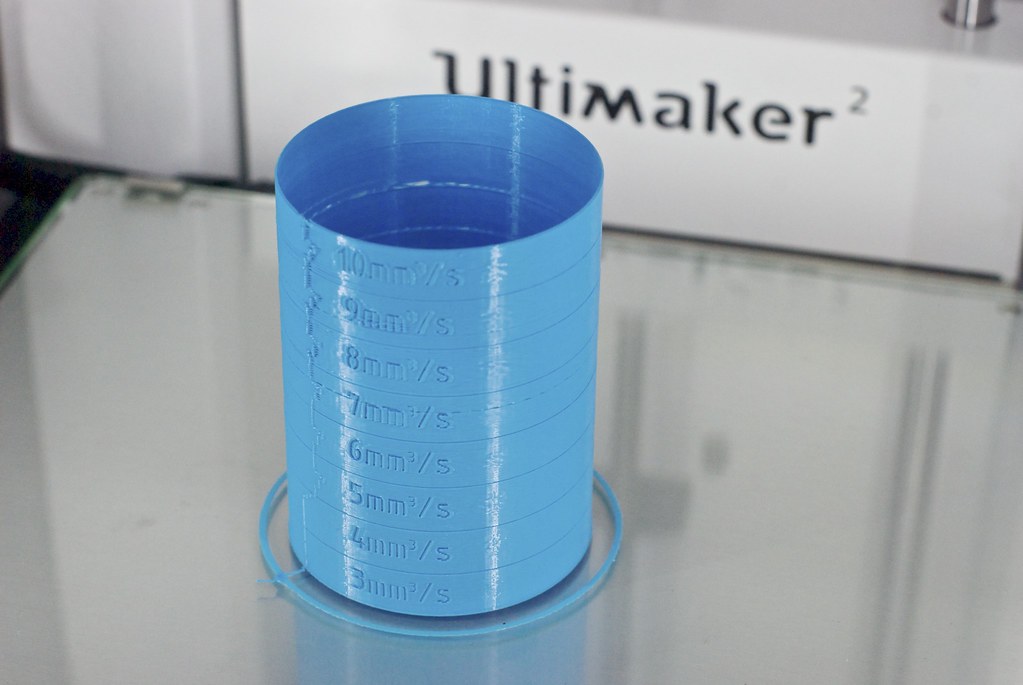
Key Features of Ultimate 3D Printing Softwares for Ultimaker in 2023
When selecting the best 3D printing software for your Ultimaker, there are several key features to consider. Versatility is important, as you want software that can handle a variety of materials and generate complex designs with ease.
Another crucial feature is ease-of-use, ensuring that even beginners can navigate the software without difficulty. Good customer support is also essential in case any technical issues arise during use.
The ability to customize settings and parameters down to the minutest details is what sets top-tier software apart from average ones. Look out for programs that offer an array of presets as well as manual configuration options.
Finally, compatibility with third-party plugins, updates and add-ons will allow you access to more tools and resources when working on projects. Choose user-friendly software with these features, and you’ll be guaranteed maximum performance every time!
Factors to Consider Before Making a Final Decision on Your Go-To Software
Before making a final decision on your go-to 3D printing software for Ultimaker, there are several factors to consider. Compatibility with different file types and operating systems is crucial to ensure seamless printing. You should also consider the cost of the software, as some options may be more expensive than others. Additionally, you should evaluate the user interface and ease of use, as well as the level of technical support provided by the software company. Another important factor is the availability of updates and new features, as well as the ability to customize settings for your specific needs. Finally, it’s important to read reviews and gather feedback from other users in the 3D printing community to ensure you’re making an informed decision. By carefully considering these factors, you can select the best 3D printing software for Ultimaker that meets your specific needs and preferences.

How to Optimize and Fine-Tune Settings for Maximum Performance
Understanding the Importance of Optimizing and Fine-Tuning Settings for Ultimaker 3D Printing Software
Understanding the Importance of Optimizing and Fine-Tuning Settings for Ultimaker 3D Printing Software is crucial to achieving high-quality prints. By adjusting settings such as print speed, layer height, infill density, and temperature, you can enhance the precision and accuracy of your prints. It’s important to take into consideration the type of filament being used as well since different materials require different settings. Additionally, optimizing support structures can reduce material waste and improve overall printing efficiency. Experimenting with various settings and keeping track of successful combinations can result in optimal performance when using best 3D printing software for Ultimaker in 2023.
Top Tips and Tricks for Maximizing Performance with Ultimaker 3D Printing Software
When it comes to maximizing performance with Ultimaker 3D printing software, there are a few key tips and tricks that can make all the difference. Optimizing print speed is crucial for balancing quality and efficiency, as well as reducing costs. Additionally, adjusting your layer height settings can improve print accuracy without sacrificing too much time or material. It’s also important to experiment with different filament types and temperatures, as each one has unique properties that affect print outcomes. Finally, regularly cleaning and maintaining your printer can prevent clogs and ensure consistent results over time. By implementing these strategies, you’ll be able to achieve optimal performance from your Ultimaker 3D printing software.
Exploring the Best Settings and Features for Ultimaker 3D Printing Software in 2023
When it comes to getting the most out of your Ultimaker 3D printer, optimizing and fine-tuning settings is key. Two important factors to consider are print speed and layer height. To achieve maximum performance, you should experiment with different settings until you find the perfect balance between quality and print time. Look for software that offers advanced features such as support generation, which can improve overhangs and produce cleaner prints. Additionally, pay attention to temperature control options that allow for precise adjustments based on filament type and printing conditions. With a little experimentation and attention to detail, you’ll be able to create high-quality prints at optimal speeds using your chosen 3D printing software for Ultimaker in 2023.
Common Mistakes to Avoid When Fine-Tuning Your Ultimaker 3D Printing Software Settings
When fine-tuning your Ultimaker 3D printing software settings, it is important to avoid common mistakes that can negatively impact the quality of your prints. One mistake to watch out for is setting the print speed too high, which can result in poor layer adhesion and accuracy. Another common mistake is using an incorrect temperature for the filament being used, leading to issues such as under-extrusion or stringing. Additionally, make sure to properly calibrate the printer’s bed leveling and nozzle height, as these factors greatly affect print quality. Taking care to avoid these mistakes will help you achieve maximum performance from your Ultimaker with the best 3D printing software available on the market today!
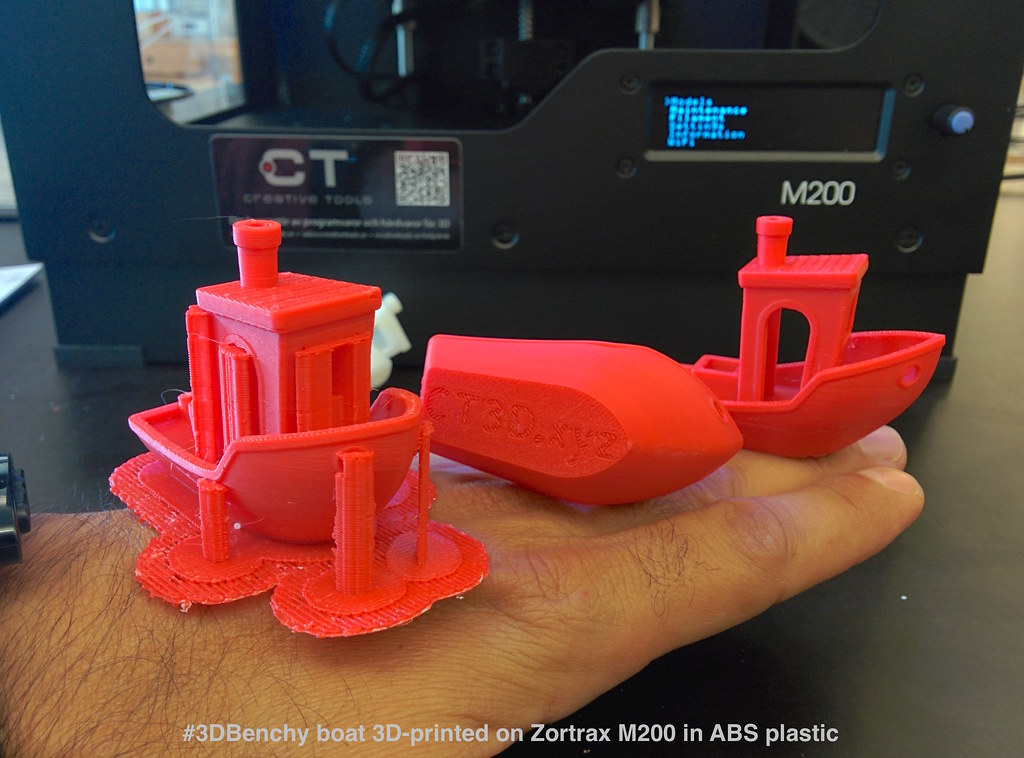
The Importance of Compatibility with Different File Types and Operating Systems
Compatibility with different file types and operating systems is an important factor to consider when selecting the best 3D printing software for Ultimaker. It’s essential that your chosen software supports multiple file formats, including STL, OBJ, and AMF. Compatibility with various operating systems such as Windows, Mac OS X, and Linux also offers flexibility in terms of device usage.
Aside from ensuring compatibility with your preferred operating system, it’s equally crucial to choose a software that offers regular updates to support new releases or features of the chosen OS. This keeps you ahead of potential issues caused by outdated software.
Furthermore,network compatibility helps seek help more quickly if need be, especially if working in teams across multiple devices. Many modern 3D printing softwares allow remote access via cloud services hence enabling users to work remotely without having any hitches within their project timeline due to limited mobility.
As you select compatible 3D printing softwares for Ultimaker among other specs highlighted above be sure they meet all hardware requirements needed for flawless operation.”
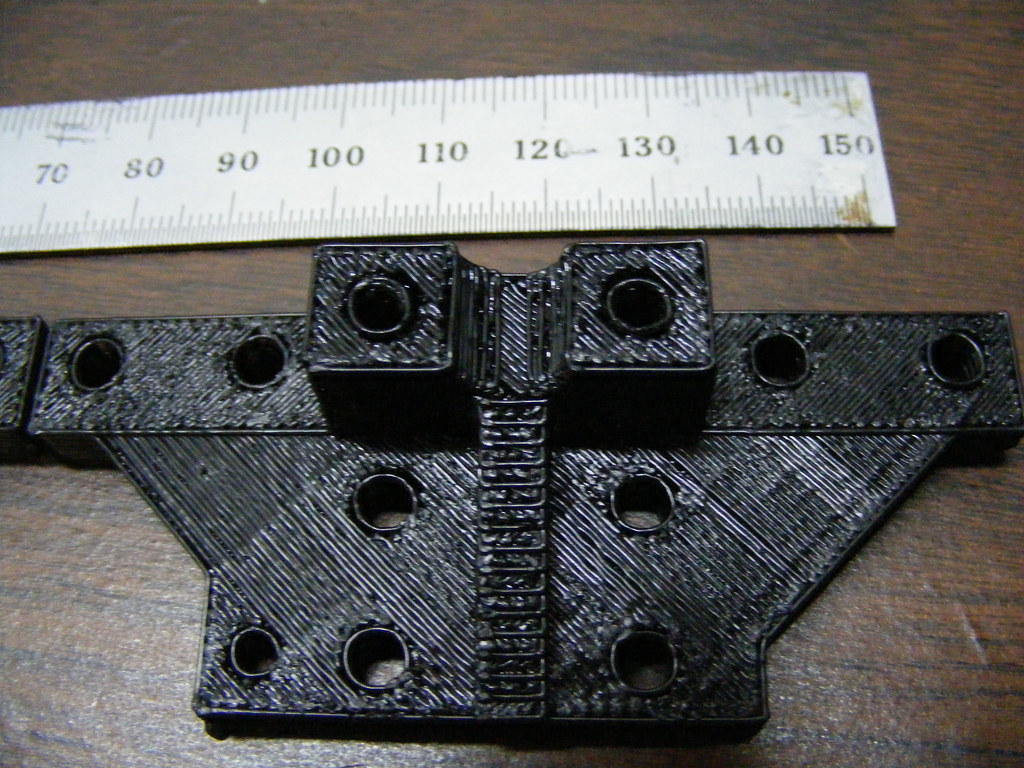
Troubleshooting Common Issues Encountered During Use
Despite the advanced technology and user-friendly interface of the best 3D printing software for Ultimaker, issues can still arise during use. One common issue is print bed adhesion, which can result in warped or uneven prints. To address this, ensure that the print bed is clean and level before starting a print. Another issue is stringing, where excess filament oozes out and creates unwanted strands between printed parts. This can be resolved by adjusting retraction settings or using a higher temperature to melt the filament more thoroughly.
Additionally, users may encounter errors related to slicing or file conversion. In such cases, it’s important to check that the software is up-to-date and compatible with the file type being used. If all else fails, reaching out to online communities or customer support can provide valuable insights and solutions. By troubleshooting common issues effectively, users can maximize their experience with the best 3D printing software for Ultimaker in 2023.
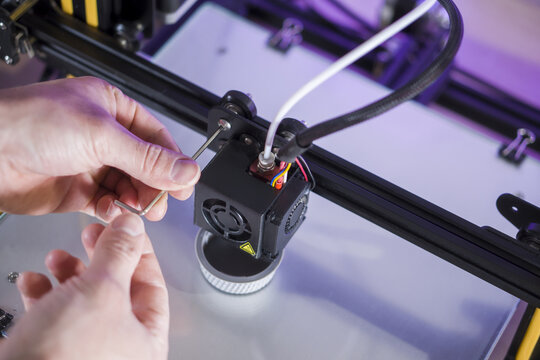
Top Tips from Experts in the 3D Printing Industry
-
Experiment with Different Materials: One of the best ways to get the most out of your Ultimaker 3D printer is to experiment with different materials. From PLA to ABS, Nylon, and even metal, there are many options available. Try different materials and see how they affect the quality of your prints.
-
Stay Up-to-Date with Software Updates: Keeping your 3D printing software up-to-date is crucial for optimal performance. New updates often come with bug fixes, new features, and improved compatibility with different operating systems and file types. Make sure to check for updates regularly and install them as soon as they become available.
-
Calibrate Your Printer Regularly: Regular calibration of your Ultimaker printer is essential for achieving accurate prints. Take the time to calibrate your printer before each print job to ensure that everything is in order.
-
Invest in Quality Filament: The quality of filament you use can have a significant impact on the quality of your prints. Invest in high-quality filament from reputable manufacturers to ensure consistent results.
-
Join Online Communities: Joining online communities such as forums and social media groups can be a great way to learn from other 3D printing enthusiasts and experts. You can ask questions, share tips, and get advice on troubleshooting common issues.
-
Be Patient: 3D printing can be a slow process, especially when printing complex models or using high-quality settings. Be patient and don’t rush the process – the end result will be worth it!
In conclusion, selecting the best 3D printing software for Ultimaker is a crucial decision that can make or break your 3D printing experience. With the right software, you can unlock the full potential of your Ultimaker and create stunning prints with ease. As we’ve seen, there are several top contenders in the market, each with its unique features and benefits. By understanding your needs and carefully considering factors such as compatibility, performance, and ease of use, you can make an informed decision that will serve you well in 2023 and beyond. Remember to optimize your settings and seek expert advice when needed to get the most out of your chosen software. Happy printing!
Common Questions
Who makes the best 3D printing software for Ultimaker?
Cura, developed by Ultimaker, is the best 3D printing software for Ultimaker.
What makes Cura the best 3D printing software for Ultimaker?
Cura offers advanced features, user-friendly interface, and exceptional print quality.
How does Cura work with Ultimaker 3D printers?
Cura is designed specifically for Ultimaker 3D printers, ensuring seamless integration.
Who can benefit from using Cura as their 3D printing software?
Anyone who uses Ultimaker 3D printers, from beginners to professionals, can benefit from Cura.
What if I have a different brand of 3D printer, can I still use Cura?
Yes, Cura supports a wide range of 3D printers, not just Ultimaker.
How much does Cura cost to use?
Cura is completely free to download and use, making it accessible to everyone.
