Are you a proud owner of a LulzBot 3D printer? If so, you know that having the right software can make all the difference in your printing experience. With so many options available, it can be overwhelming to choose which one to use. That’s why we’ve rounded up the top 3D printing software options specifically for LulzBot users. From beginner-friendly options to advanced software for seasoned professionals, there’s something for everyone on this list. Get ready to take your 3D printing game to the next level with these top picks.
Introduction: The Importance of Choosing the Best 3D Printing Software for Your LulzBot
LulzBot 3D printers are known for their reliability and versatility, making them a popular choice among makers and professionals alike. However, the quality of your 3D prints also depends on the software you use to control your printer. Choosing the right software can make all the difference in achieving the best results with your LulzBot.
The market is flooded with various 3D printing software options, each with its own set of features and capabilities. As a LulzBot user, it’s important to select a software that is compatible with your printer and can help you achieve your desired results.
In this article, we’ll explore some of the best 3D printing software options for LulzBot users. We’ll analyze their features, ease of use, and customization options to help you make an informed decision. Whether you’re a beginner or an experienced user, we’ve got you covered. So let’s dive in!
Simplify3D: A Comprehensive and User-Friendly Option for LulzBot Users
Simplify3D is a popular choice for LulzBot users due to its comprehensive features and user-friendly interface. It offers advanced options such as customizable supports, variable layer heights, and sequential printing that allow for greater control over the final print quality. The software also includes a helpful preview option which visualizes the entire print process before it begins, helping users identify potential issues early on. Simplify3D’s speed optimization feature helps reduce printing time without sacrificing quality. Additionally, the software boasts an extensive library of pre-configured profiles for LulzBot printers and filaments which eliminates guesswork during setup making it ideal for beginners or those still learning about 3D printing technology. Overall, Simplify3D is a top contender in terms of functionality and ease-of-use among 3D printing software available to LulzBot enthusiasts today.
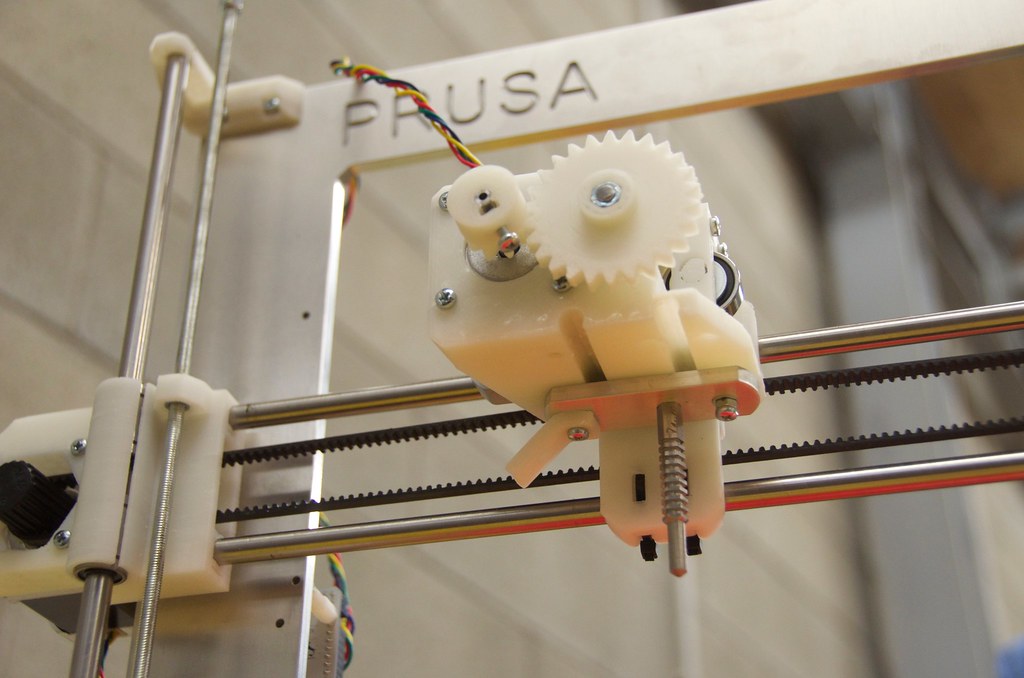
Cura: An Open-Source Favorite Among LulzBot Enthusiasts
Cura is an open-source 3D printing software that has gained a lot of popularity among LulzBot users. It offers a user-friendly interface and is easy to navigate, making it a great option for beginners. One of the standout features of Cura is its ability to customize print settings for different materials and print qualities. This allows users to achieve high-quality prints with ease. Additionally, Cura has a large community of users who share their profiles and settings, making it easy to find the perfect settings for your specific needs. Cura also supports multiple file types and offers features such as automatic bed leveling and print time estimation. Overall, Cura is a reliable and versatile option for LulzBot users looking for an open-source software with plenty of customization options.

PrusaSlicer: The Perfect Choice For Those Looking to Customize Their 3D Prints on a LulzBot
PrusaSlicer is a powerful open-source 3D printing software that is perfect for LulzBot users who want to customize their prints. This software offers advanced features such as custom supports, variable layer heights, and different infill patterns. With PrusaSlicer, you can easily adjust the print settings to achieve the desired results. One of the key benefits of this software is its ability to generate custom support structures that are tailored to your specific model. This means that you can minimize waste and save time by only printing what you need. Additionally, PrusaSlicer offers a user-friendly interface that makes it easy to navigate and customize your prints. Overall, if you’re looking for a versatile and customizable 3D printing software for your LulzBot, PrusaSlicer is an excellent choice.
Comparison and Analysis of Top 3D Printing Software Options for LulzBot
Simplify3D is a powerful and intuitive software that offers robust customization options. It allows users to adjust layer heights, printing speeds, temperature controls and other key settings, giving them full control over the 3D printing process. However, it comes with a relatively high price tag.
Cura, on the other hand, is an open-source option that has gained widespread popularity among LulzBot users for its ease of use and extensive features. It includes customizable profiles for different materials and print quality levels.
Finally, PrusaSlicer offers advanced customizability while still being easy to use for beginners. With features like variable layer heights and infill patterns based on object shape, this software is ideal for those looking to experiment with their prints.
When comparing these three top 3D printing software options for LulzBot users, it’s important to consider factors such as cost, level of customization desired, and ease of use in order to determine which one will work best for individual needs.
Tips on Optimizing Your Print with your Preferred Software
Optimizing Your Print with your Preferred Software**
Once you’ve chosen the best 3D printing software for your LulzBot, it’s important to optimize your print settings to achieve the best results. One key factor to consider is layer height, which affects the quality and speed of your print. A smaller layer height will result in a smoother and more detailed print, but will also take longer to complete.
Another important setting is infill density, which determines how much material is used to fill the inside of your print. A higher infill density will result in a stronger and more durable print, but will also use more material and take longer to print.
It’s also important to adjust temperature settings based on the type of filament you’re using. ABS filament typically requires a higher temperature than PLA filament, for example.
Experimenting with different settings and tweaking them as needed can help you achieve the perfect print with your preferred software. Don’t be afraid to try new things and see what works best for your specific project.

Conclusion: Our Top Pick for the Best 3D Printing Software for LulzBot
Our top pick for the best 3D printing software for LulzBot is Simplify3D. This option offers comprehensive features and user-friendliness that make it easy to create high-quality prints with your LulzBot. From customizable supports and multi-part printing slicer options to various optimization settings, Simplify3D allows you to achieve precise control over your print quality.
That being said, Cura is a close second place thanks to its open-source community support and powerful customization abilities. It’s ideal if you’re looking for versatile print setting configurations without having to spend any money on software.
Finally, PrusaSlicer stands out as a perfect choice for those who want more customized control over their prints on LulzBots through advanced settings like manual support placement or tree-like structure generation capabilities.
Ultimately, whichever software you choose depends on what kind of printing needs you have in mind– but all three options are excellent choices worth considering!
In conclusion, choosing the right 3D printing software is crucial for achieving the best results with your LulzBot. After careful analysis and comparison, we have determined that Simplify3D is the most comprehensive and user-friendly option for LulzBot users. However, Cura and PrusaSlicer are also great choices depending on your specific needs and preferences. Regardless of which software you choose, it’s important to optimize your print settings to achieve the best possible results. With the right software and a little bit of tweaking, you’ll be able to create high-quality 3D prints with your LulzBot.
Questions
Question: Who should use 3D printing software for LulzBot?
Answer: Anyone who owns a LulzBot 3D printer and wants to create high-quality prints.
Question: What is the best 3D printing software for LulzBot?
Answer: Cura LulzBot Edition is widely considered the best software for LulzBot printers.
Question: How does Cura LulzBot Edition improve 3D printing?
Answer: It offers advanced printing settings and a user-friendly interface for optimal results.
Question: Who might not benefit from using Cura LulzBot Edition?
Answer: Those who prefer more complex software with greater customization options.
Question: What are some alternatives to Cura LulzBot Edition?
Answer: Slic3r, PrusaSlicer, and Simplify3D are popular alternatives for LulzBot printers.
Question: How do I decide which 3D printing software is right for me?
Answer: Consider your experience level, desired features, and budget before choosing a software.
