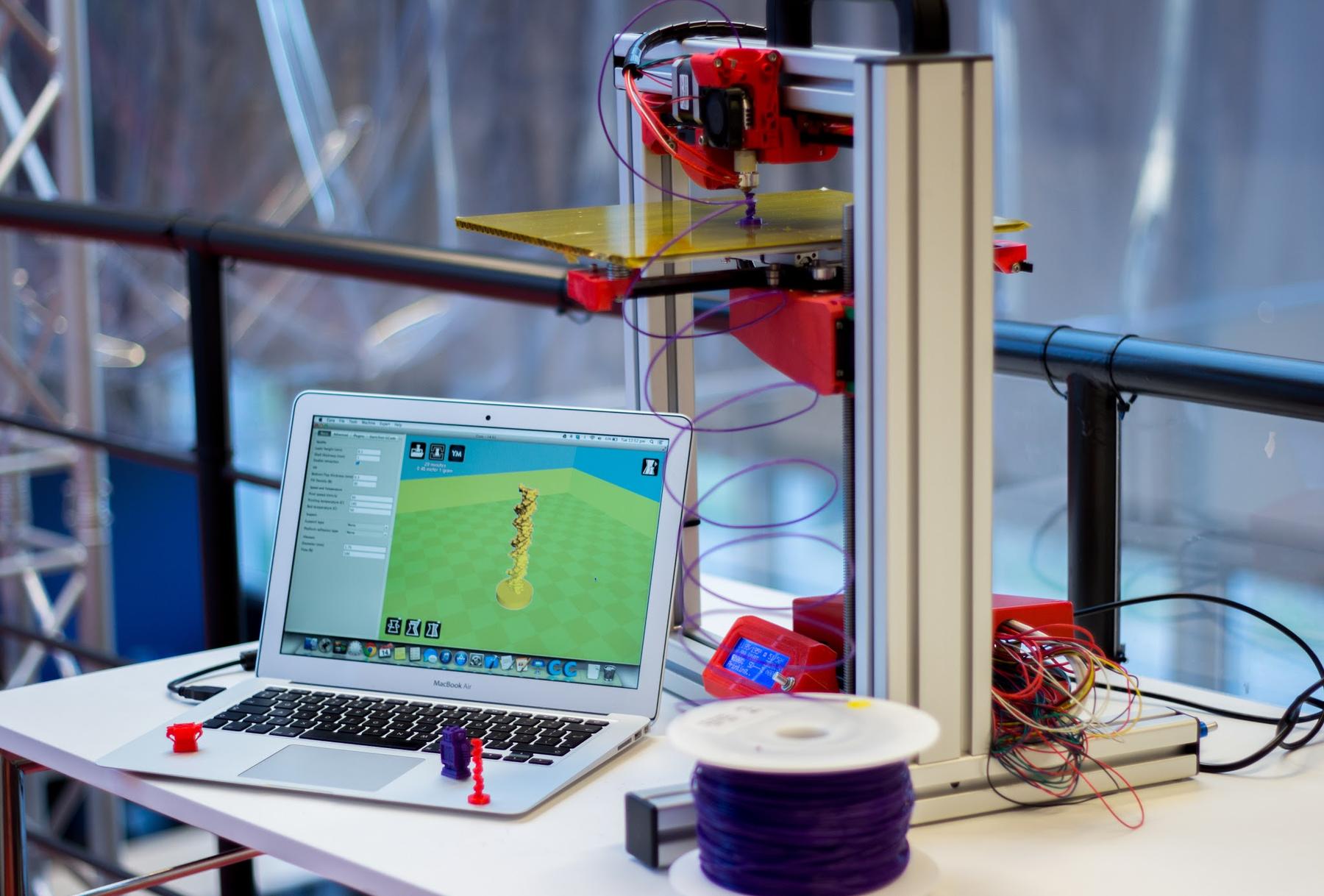Are you a Creality user looking for the best 3D printing software to take your creations to the next level? With so many options on the market, it can be overwhelming to choose the right software for your needs. Fear not, as we have compiled a comprehensive guide of the top 3D printing software for Creality. From user-friendly interfaces to advanced features, we have tested and reviewed each software to provide you with an in-depth analysis. So, sit back, relax and let us guide you through the world of 3D printing software.

Introduction: Why Choosing the Right 3D Printing Software is Crucial for Creality Users
Choosing the right 3D printing software for Creality users is crucial to achieving high-quality prints. The software you use can impact everything from print speed and accuracy to material compatibility and support structures. With so many different options available, it can be challenging to know which one is the best fit for your needs.
One important factor to consider when selecting 3D printing software is compatibility with your specific Creality printer. Not all software may work seamlessly with every model, so it’s essential to do some research before making a definitive decision.
Another key consideration is how user-friendly the software is and how well it aligns with your level of expertise as a 3D printing enthusiast. Some programs may be better suited for beginners, while others offer more advanced features that are ideal for expert users looking to push their printers’ capabilities even further.
Ultimately, taking the time to select the right 3D printing software will pay dividends in terms of improved efficiency, higher quality prints, and an overall more satisfying experience as a Creality user.

Top Criteria to Consider When Choosing 3D Printing Software for Creality
When choosing 3D printing software for Creality, there are several factors to take into consideration. Firstly, compatibility with your specific Creality printer model should be a top priority. Some software may not work with certain models or may require additional configuration. Secondly, consider the features you’ll need for your project, such as support generation and customization, layer height adjustments, and print speed controls. Ease of use is also important – some software can have a steep learning curve while others are more user-friendly. Finally, if you’re on a tight budget, free options like Cura are available but may have limited capabilities compared to paid options like Simplify3D or PrusaSlicer. By carefully evaluating these criteria and determining what’s most important for your project needs and skill level, you can choose the best 3D printing software for your Creality printer that will help bring your creations to life with precision and efficiency.
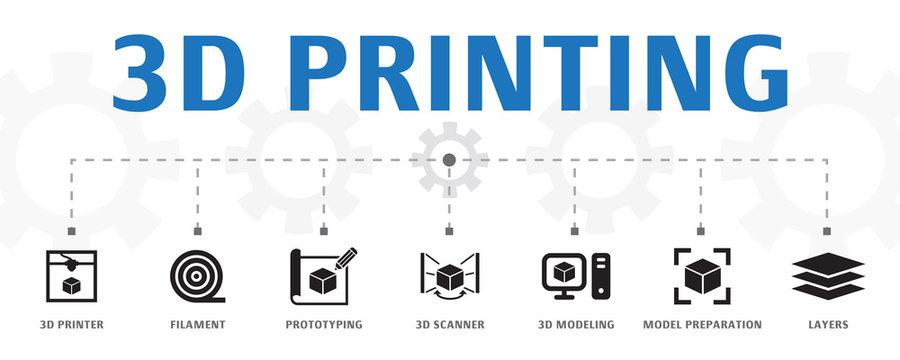
Simplify3D: The Best All-Around 3D Printing Software for Creality
Simplify3D is widely considered the best all-around 3D printing software for Creality printers. Its advanced features allow for precise control over every aspect of the printing process, from optimizing support structures to adjusting print speeds and temperatures. The software also offers a user-friendly interface and a large library of pre-configured profiles for Creality printers, making it easy to get started. Additionally, Simplify3D supports a wide range of file formats and allows for multi-material printing. However, it does come with a higher price tag compared to other options on the market. Overall, if you’re looking for a powerful and versatile 3D printing software that can handle any project with ease, Simplify3D is definitely worth considering.
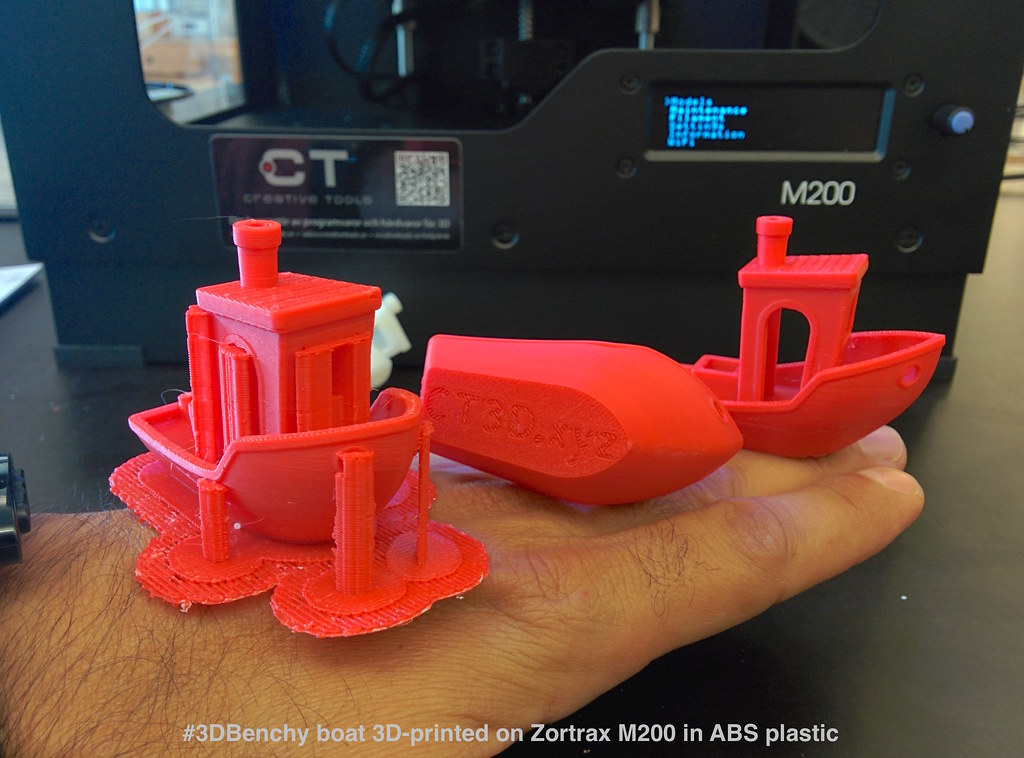
Cura: The Free and Open-Source 3D Printing Software That’s Perfect for Creality
Cura is a popular free and open-source 3D printing software that’s perfect for Creality users who are on a budget. It offers a user-friendly interface and supports a wide range of file formats, making it easy to import and slice your 3D models. Cura also comes with a variety of customizable settings, allowing you to fine-tune your prints to achieve the best possible results. One of the standout features of Cura is its ability to generate support structures automatically, which can save you time and effort when preparing your prints. Additionally, Cura has an active community of users who contribute plugins and updates regularly, ensuring that the software stays up-to-date with the latest features and improvements. Overall, Cura is an excellent choice for Creality users who want a reliable and feature-rich 3D printing software without breaking the bank.

PrusaSlicer: The Advanced 3D Printing Software That’s Ideal for Creality Experts
PrusaSlicer is another excellent 3D printing software option for Creality users who want more advanced features. This open-source software is highly customizable, allowing users to tweak settings to achieve the perfect print. PrusaSlicer also offers advanced features such as support for multiple extruders and automatic bed leveling. One of the standout features of PrusaSlicer is its ability to generate custom supports that are tailored to the specific geometry of your model, which can lead to better print quality and easier support removal. Additionally, PrusaSlicer has a user-friendly interface that makes it easy to navigate and adjust settings. While it may not be as beginner-friendly as Cura, PrusaSlicer is an excellent choice for experienced Creality users who want more control over their prints.
Tips and Tricks for Optimizing Your 3D Prints with the Best Software for Creality
Understanding the Importance of 3D Printing Software for Creality
Optimizing Your 3D Prints with the Best Software
The right 3D printing software for Creality can significantly impact the quality and accuracy of your prints. Knowing how to optimize this software can help you produce better results while also saving time and money.
One key factor to consider is which slicing settings work best for your specific model and filament type. Experimenting with different temperatures, infill densities, and layer heights can make a significant difference in print quality.
Another important tip is to ensure that you have properly calibrated your printer. This includes adjusting bed leveling, extruder temperature, and nozzle distance from the bed. Ensuring that everything is aligned correctly will result in more precise prints.
By following these tips and using one of the top 3D printing software options for Creality, such as Simplify3D or Cura, you can be confident that you are getting the most out of your printer’s capabilities.
Comparing and Contrasting Top Software Options for Best Results
When it comes to producing high-quality 3D prints with your Creality printer, choosing the right software is just one part of the equation. Once you have selected the best 3D printing software for Creality, there are some tips and tricks that can help optimize your results. One effective strategy is to compare and contrast top software options by experimenting with different settings, such as infill density and layer heights. Additionally, consider fine-tuning parameters like temperature control and print speed for each type of filament. By taking a methodical approach to tweaking various variables in your chosen program, you can achieve optimal results every time.
Tips and Tricks for Optimizing Your 3D Prints with Effective Software Techniques
- Customize your settings: To get the best results from your Creality printer, it’s important to customize your settings in the 3D printing software. This includes adjusting the layer height, infill density, and print speed to match the specifications of your printer and the object you’re printing.
- Use supports wisely: Supports are necessary for printing certain objects, but they can also affect the quality of your prints. Use support structures only where necessary and remove them carefully after printing to avoid damaging your object.
- Experiment with different materials: Creality printers are compatible with a wide range of materials, including PLA, ABS, PETG, and more. Experiment with different materials to find the one that works best for your specific project.
- Calibrate regularly: Regular calibration of your printer is essential for achieving high-quality prints. Use software tools like bed leveling wizards and calibration cubes to ensure that your printer is properly calibrated before each print.
- Keep your software up-to-date: Software updates often include bug fixes and new features that can improve the performance of your 3D printer. Make sure to keep your 3D printing software up-to-date to take advantage of these improvements.

Conclusion: Which 3D Printing Software Is Right for Your Creality Printer?
After considering all the options and evaluating your needs as a Creality user, you should have a better idea of which 3D printing software is right for you. Simplify3D may be the best choice if you want an all-in-one solution that’s powerful yet easy to use. Cura offers unbeatable value as a free, open-source program with plenty of features to satisfy most users. If you’re an experienced 3D printer looking for advanced customization, PrusaSlicer has everything you need.
Whichever option you choose, remember that the software alone won’t guarantee high-quality prints. It’s important to experiment with different settings and parameters until you find what works best for your specific project and filament type. Consider investing in high-quality filaments and nozzles too, since they can make a huge difference in print quality.
With some patience and practice, utilizing the best 3D printing software options available will help unleash your Creality printer’s full potential!
In conclusion, choosing the right 3D printing software for your Creality printer can make all the difference in achieving high-quality prints. Simplify3D is our top pick for those who want a versatile and easy-to-use solution that works with multiple printers. Cura is an excellent free option that provides all of the basic features you need to get started with your Creality machine. For advanced users who want more control over their settings and greater flexibility, PrusaSlicer offers unparalleled customization options.
Ultimately, which software you choose will depend on your needs as a user and what kind of projects you plan on creating. With this comprehensive guide at hand, we hope you feel better equipped to navigate the world of 3D printing software and find the best fit for your specific needs. Happy Printing!
FAQ
Q. Who makes the best 3D printing software for Creality?
A. Simplify3D is a popular option, known for its advanced features and compatibility with Creality printers.
Q. What are the benefits of using Simplify3D for Creality printers?
A. Simplify3D offers advanced features like customizable support structures and multi-part printing, resulting in higher quality prints.
Q. How does Simplify3D compare to other 3D printing software options for Creality?
A. While other software options may be cheaper or more user-friendly, Simplify3D’s advanced features and compatibility with Creality printers make it a top choice.
Q. Who might not benefit from using Simplify3D for their Creality printer?
A. Beginners or those on a tight budget may not find the advanced features of Simplify3D necessary for their 3D printing needs.
Q. What is the cost of Simplify3D for use with Creality printers?
A. Simplify3D costs $149 for a license, which may be a significant investment for some users.
Q. How can I determine if Simplify3D is the best 3D printing software for my Creality printer?
A. Research and